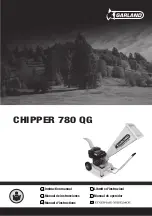HRX-OM-S004
Chapter 3 Transport and Setting Up
HRS Series
3.3
Installation
3-9
3.3 Installation
3.3.1
Installation
How to mount the product
1.
Insert the product to the anchor bolts that were previously driven on the level floor.
2.
Fasten the nuts to the anchor bolts.
3.
Make sure that there is no looseness on all the anchor bolts and nuts.
[Tips]
SMC Foundations bolt set [IDF-AB500] (SUS M10x50mm) is applicable.
Please order separately.
Fig. 3-4 Installation procedures
Install the product on the horizontal floor.
Prepare the M10 anchor bolts that are appropriate to the material of
the floor that the product will be installed. Drive the anchor bolts at
least at two places of the left and right side of the product (four places
in total). Refer to the “8.2 Outline dimensions” for the dimensions for
the position of the anchor bolts.
Содержание HRS090-A
Страница 8: ...HRX OM S004 Contents HRS Series...
Страница 20: ...HRX OM S004 Chapter 2 Name and Function of Parts 2 4 Operation display panel HRS Series 2 6...
Страница 56: ...HRX OM S004 Chapter 3 Transport and Setting Up 3 5 Circulating Fluid Supply HRS Series 3 36...
Страница 66: ...HRX OM S004 Chapter 4 Starting the Product 4 6 Adjustment of Circulating Fluid flow rate HRS Series 4 10...
Страница 164: ......
Страница 174: ......
Страница 192: ...HRX OM S004 Chapter 8 Documents 8 9 Daily Check Sheet HRS Series 8 18...
Страница 195: ......