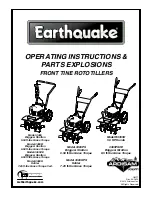HRX-OM-W002-A
Chapter 5
Display and Setting of Various Functions
5.2 Function
HRR Series
5-2
5.2 Function
5.2.1
Key operations
The key operation of this product is shown in Fig 5 -1 Key operation list (1/4)
to Fig 5-4 Key operation list (4/4).
Fig 5-1 Key operation (1/4)
MENU
Main menu
Power supply ON
Allarm number
(Allarm number
maximum)
Alarm display menu
Allarm number
AL01
Allarm number
(Alarm number minimum)
AL02
ALXX
MENU
AL
XXALM
MENU
Maintenance
notification number
(Maintenance number
maximum)
Maintenance notification menu
Maintenance
notification
number
T01
Maintenance
notification number
(Notification number
Minimum)
TNN
▲/▼
▲/▼
▲/▼
▲/▼
ANT
MENU
T02
Basic setting mode
Advanced
setting
mode
To switch to 「Advanced setting
mode」 press and hold 「MENU」
key for 5 seconds
00
circulating fluid return
temp
014
Circulating fluid
outlet pressure
123
DI PV
Electric
conductivity
(
μ
S/cm)
PRESS
79
Circulating fluid
flow rate
FLOW
RET
⇔
TEMP
▲/▼
▲/▼
▲/▼
▲/▼
▲/▼
▲/▼
▲/▼
▲/▼
▲/▼
200
200
Circulating fluid
outlet temperature
Circulating fluid set
temperature
Option D【Electric conductivity control function】 only
RESET
MENU
MENU
Press and hold
for approximately
5 second.
Displays only when the alam is generated.
Displays only when the maintenance notice is generated.
Содержание HRR012-A*-20 Series
Страница 14: ...HRX OM W002 A Chapter 1 Safety Instructions 1 8 Material Safety Data Sheet MSDS HRR Series 1 8...
Страница 110: ...HRX OM W002 A Chapter 5 Display and Setting of Various Functions 5 5 Advanced setting mode HRR Series 5 62...
Страница 138: ...HRX OM W002 A Chapter 8 Control Inspection Exchange and Cleaning 8 5 Electrical schematic diagram HRR Series 8 18...
Страница 156: ...HRX OM W002 A Chapter 9 Documents 9 9 Daily Check HRR Series 9 18...
Страница 159: ......