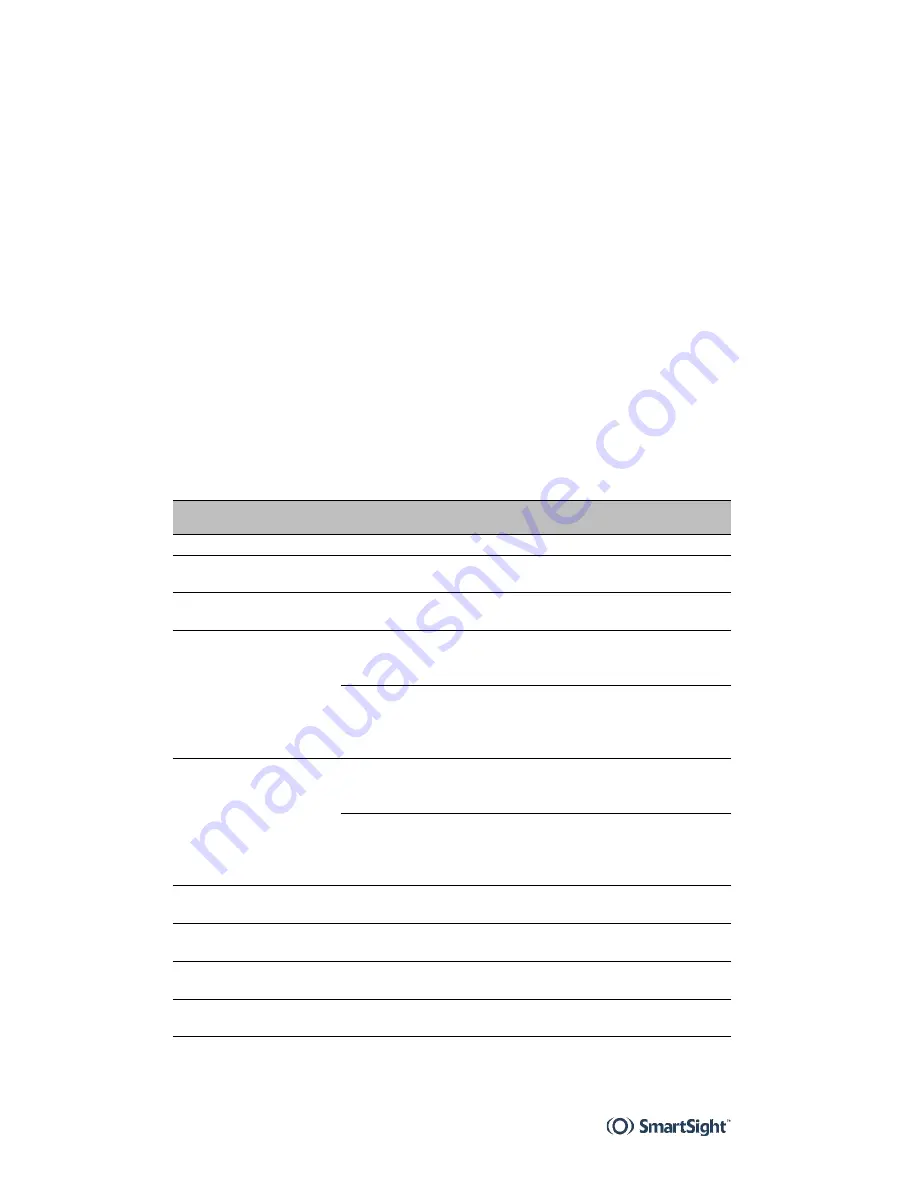
3
Configuring and Installing the Unit
S1600e
20
To perform a hardware reset on a unit without a Reset
button:
1
Power down the unit.
2
Short the TxD and CTS wires together (pins 3 and 8 on
the DB-9 connector).
3
Power up the unit and wait until the normal boot-up
sequence is completed.
4
Remove the short on the TxD and CTS pins.
The unit reboots with the default parameters.
Status LED
The system status LED is a bicolor (green-red) LED providing
detailed information on the current state of the system.
Condition
Indication
-T -R
Steady red
The unit is powering up.
3
3
Flashing red (1 sec.
intervals)
The IP address of the unit is already
assigned to another unit in the network.
3
3
Flashing green (3 sec.
intervals)
The firmware has started, but the unit is not
connected to the network.
3
3
Flashing green (1 sec.
intervals)
The firmware has started, the unit is
connected to the network, but no
video/audio/serial* data is transmitted.
3
The firmware has started, the unit is
connected to the network, but no video is
received or audio/serial* data is received or
transmitted.
3
Flashing green
(0.2 sec. intervals)
The firmware has started, the unit is
connected to the network, and
video/audio/serial* data is transmitted.
3
The firmware has started, the unit is
connected to the network, and video is
received or audio/serial* data is received or
transmitted.
3
Three consecutive red
blinks every 2 sec.
No video source is detected and no video is
transmitted.
3
Flashing green-red
(1 sec. intervals)
The unit is undergoing a firmware update.
3
3
Flashing red (0.1 sec.
intervals)
The unit is being identified.
3
3
One red blink
A video packet is lost. In the worst case, it
could flash at 5 Hz.
3
Содержание S1600e
Страница 1: ...S1600e User Manual ...
Страница 2: ......
Страница 3: ...S1600eTM Firmware Release 2 60 User Manual ...
Страница 8: ......
Страница 19: ...5 Network Planning To allow optimal configuration you must properly plan your network ...
Страница 36: ......
Страница 48: ......
Страница 49: ...35 On Screen Display OSD The S1600e receiver units display information on a video monitor ...
Страница 52: ......
Страница 64: ...6 Web Interface S1600e 50 VSIP You can set the following parameters related to the VSIP communication protocol ...
Страница 72: ......
Страница 73: ...59 Factory Default Configuration This appendix lists the factory default configuration of the S1600e units ...
Страница 75: ...61 RS 485 Multidrop Connections Two multidrop configurations are available Four wire Two wire ...
Страница 82: ......
Страница 86: ......
Страница 92: ......
Страница 95: ...81 Technical Specifications ...
Страница 98: ......
Страница 99: ...85 Glossary This glossary is common to all SmartSight products ...
Страница 109: ...95 Compliance ...
Страница 112: ......
Страница 113: ...SmartSight Networks Inc 1800 Berlier Street Laval Quebec H7L 4S4 Canada ...






























