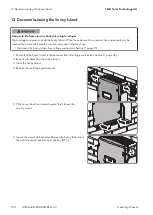Connecting the Generator to Connection AC1
1. Disconnect the Sunny Island from voltage sources (see Section 9, page 45).
2. If the system is a single-cluster system (single-phase or three-phase), the master must temporarily be connected as
single system (see quick reference guide "Off-Grid Systems" of the Sunny Island inverter).
3. If the system is a multicluster system (single-phase or three-phase), the master of the main cluster must temporarily
be connected as single system (see quick reference guide "Off-Grid Systems" of the Sunny Island inverter).
4. If a generator is installed permanently in the off-grid system, bridge the connections
AC1
and
AC2
.
5. If a mobile generator is used, connect the generator to connection
AC1
(see the Sunny Island inverter installation
manual).
Close the Sunny Island (see commissioning section in the Sunny Island inverter installation manual).
Charging the Battery
1. Switch off all loads.
2. Connect or close all circuit breakers and fuse switch-disconnectors for energy sources.
3. Quickly close the load-break switch of the BatFuse and close the BatFuse (see BatFuse installation manual).
4. Start the generator.
5. Switch the Sunny Island on (see Section 4.1, page 20).
6. If the Sunny Remote Control displays
<Init System>
, press and hold the button.
☑ The Sunny Remote Control displays the QCG.
Select option
001#01
´ ´´´´ ´]
<´ ¿
´
StartMenu
New SystemÃ
7. Select the menu
Emerg Charge
and press the button.
Select option
001#01
<´´¿´´´´´´]
StartMenu
Emerg ChargeÃ
☑ The Sunny Remote Control shows the
ExtCurMax
parameter.
Emerg. Charg Mode
005#22 <Set>Ã
ExtCurMax
0.0 [A]
8. Confirm with
Y
.
9. Set the AC current of the connected generator and press the button.
10. Confirm the AC current with
Y
.
11. Turn the button to the right and confirm the message
Emerg.
Charg Mode Start?
.
Setup new system
Done ? <accept Y/N>
Interrupting the emergency charge mode
You can interrupt the emergency charge mode, e.g., to add diesel to a generator.
• Press and hold the button.
☑ Emergency charge mode is stopped.
• Press and hold the button.
☑ Emergency charge mode is in operation.
Disconnecting the generator from connection AC1
1. Switch the Sunny Island off (see Section 4.4 "Switching Off the Sunny Island", page 21).
2. Ensure that the generator is stopped permanently.
10 Troubleshooting
SMA Solar Technology AG
Operating Manual
SI30M-44M-60H-80H-BE-en-33
90
Содержание SUNNY ISLAND 3.0M
Страница 163: ......
Страница 164: ...www SMA Solar com...