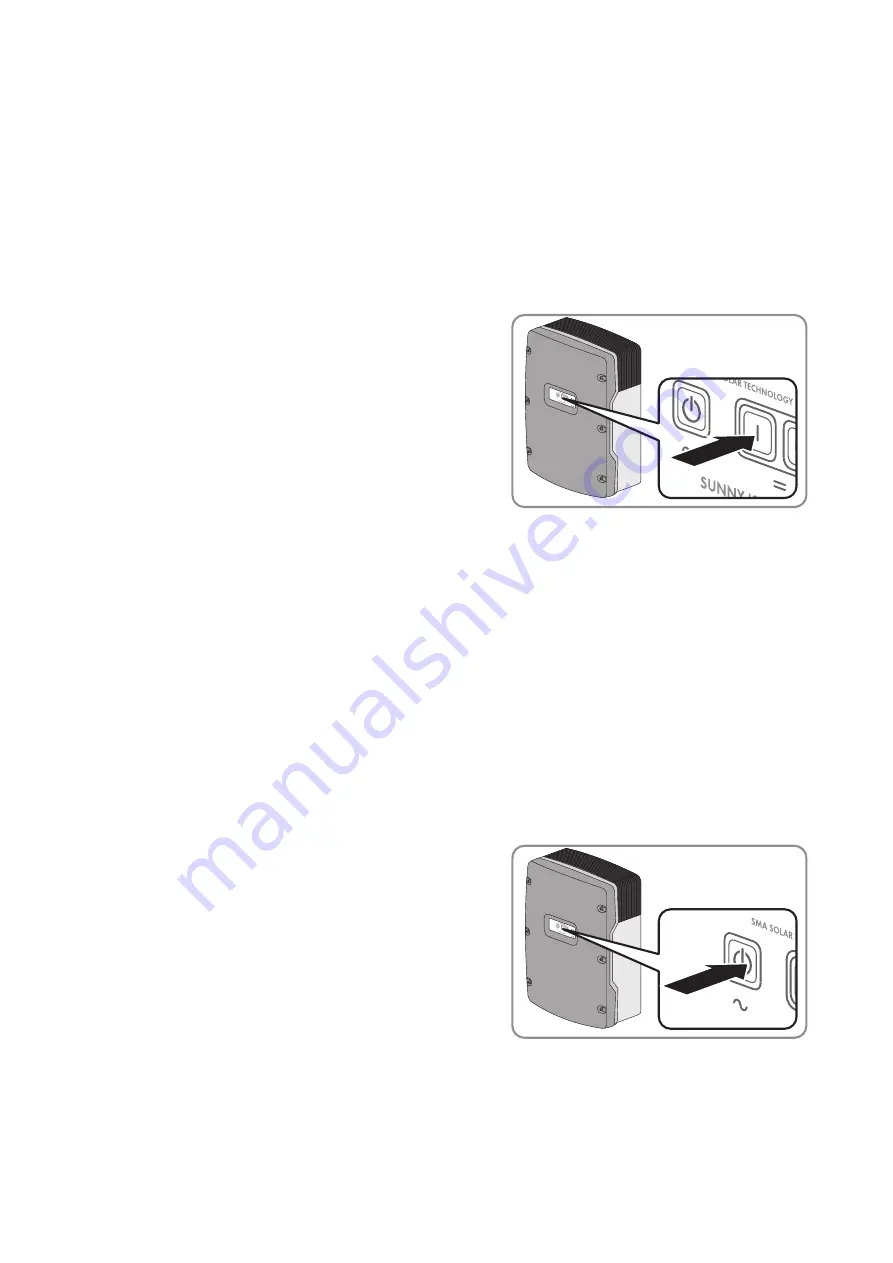
4
Starting and Stopping the System
4.1
Switching on the Sunny Island
Requirements:
☐ The load-break switch in the DC cable must be closed.
Shutdown in Off-Grid Systems (Emergency Charge Mode)", page 89).
Procedure:
• For systems with one Sunny Island, press the "On" button on
the Sunny Island.
• For systems with up to three Sunny Island inverters, press and hold the "On" button on the master until an acoustic
signal sounds.
• For multicluster systems, press and hold the "On" button on each master until an acoustic signal sounds.
☑ The inverter LED on each Sunny Island inverter is glowing orange and the Sunny Island inverters are in
standby mode.
4.2
Starting the System
Requirements:
☐ All Sunny Island inverters must be switched on.
☐ The circuit breakers for the AC sources in the stand-alone grid must be switched off in the AC distribution board.
☐ The load-break switch of the PV array must be open.
☐ The circuit breakers for the charge controllers must be switched off in the DC distribution board.
Procedure:
• Press the start-stop button on the Sunny Island and hold it until
an acoustic signal sounds.
or
Press and hold the button on the Sunny Remote Control until an
acoustic signal sounds.
☑ The inverter LED on each Sunny Island is glowing green.
4.3
Stopping the System
If you stop the system, the Sunny Island switches from operation into standby mode. In standby mode, the Sunny Island
discharges the battery due to its standby consumption. Tip: For longer shut-down periods, switch off the Sunny Island
(see Section 4.4, page 21).
4 Starting and Stopping the System
SMA Solar Technology AG
Operating Manual
SI30M-44M-60H-80H-BE-en-33
20
Содержание SUNNY ISLAND 3.0M
Страница 163: ......
Страница 164: ...www SMA Solar com...






























