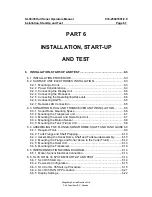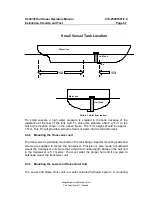974-25007001/2.0
SL 30/35 Hull Sonar Operators Manual
Page 6.4
Installation, Start-Up and Test
Kongsberg Simrad Mesotech Ltd.
Port Coquitlam, BC - Canada
6.2.2 Power
Considerations
The display unit, generally, will require 110VAC or 240VAC, 50/60Hz or 12/24CDC,
+/- 10%. Depending on the capabilities of the unit chosen, it may automatically
detect the supply voltage or the unit may have to be ordered for the correct voltage.
The SL 30/35 operating panel / interface unit will operate from either 110VAC or
240VAC, 50/60Hz, +/- 10%. Details on selecting the proper voltage are indicated at the
rear of the unit. Failure to select the proper Input voltage will damage the internal
power supply. The safety fuses must also be changed to the proper rating.
The SL 30/35, HP, COMPAQ, PC Processing unit can be operated with either 110VAC
or 240VAC, 50/60Hz +/-10% input. Details on selecting the proper voltage are
indicated at the rear of the unit.
6.2.3 Connecting the Display Unit
Either a VGA monitor CRT type or a Simrad LCD monitor may be connected to the
SL 30/35 processing unit. Depending on which type of monitor is used, the video
output type must be set accordingly.
An industry standard VGA monitor will connect directly to the miniature DB-15
connector located on the rear panel of the processing unit unit.
The SL 30/35 Processing unit has a Dual Video interface card installed as standard
equipment. You must set up your display software as per your requirement. If you
have only one monitor, simply plug your monitor cable into the monitor connector
marked “Connector 1” on the adapter card, or Video “A” port. If you are using two
monitors, you must connect the 2
nd
monitor in the “Connector 2” on the adapter card,
or Video “B” port.
Note
that the SL 30/35 processing unit must be turned “OFF” prior to
connecting the second video monitor.
A User Guide manual is provided with the system, including a Recovery CD-ROM.
With this CD you can recover your system as delivered, run the diagnostics. Note: The
Dual video monitor software is installed at the factory, you only have to set up your
monitor configuration as per Window’s XP Pro.
Note!
All Device driver and utilities are preloaded on your system and
provided on a Driver, Utilities and Documentation CD-ROM. This
CD-ROM also includes tips for re-installing the operating system.
Содержание SL 30
Страница 1: ...SL 30 35 HULL SONAR OPERATORS MANUAL 974 25007001 Issue 2 0 September 2003...
Страница 2: ......
Страница 195: ...SL 30 35 Hull Sonar Surface Processor Setup Instructions Document Number 901 10111802 Issue 1 4...
Страница 207: ......
Страница 208: ......
Страница 209: ......
Страница 210: ......
Страница 211: ......
Страница 212: ......
Страница 213: ......
Страница 214: ......
Страница 215: ......
Страница 216: ......
Страница 217: ......
Страница 218: ......
Страница 219: ......
Страница 220: ......
Страница 221: ......
Страница 222: ......
Страница 223: ......
Страница 224: ......