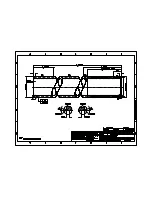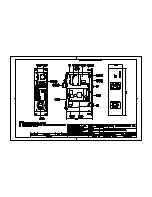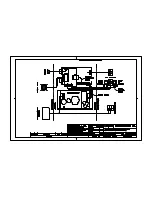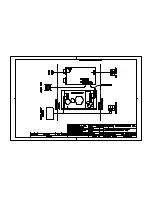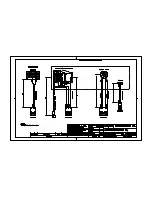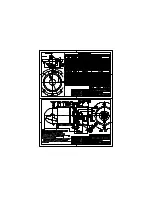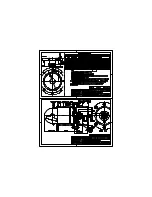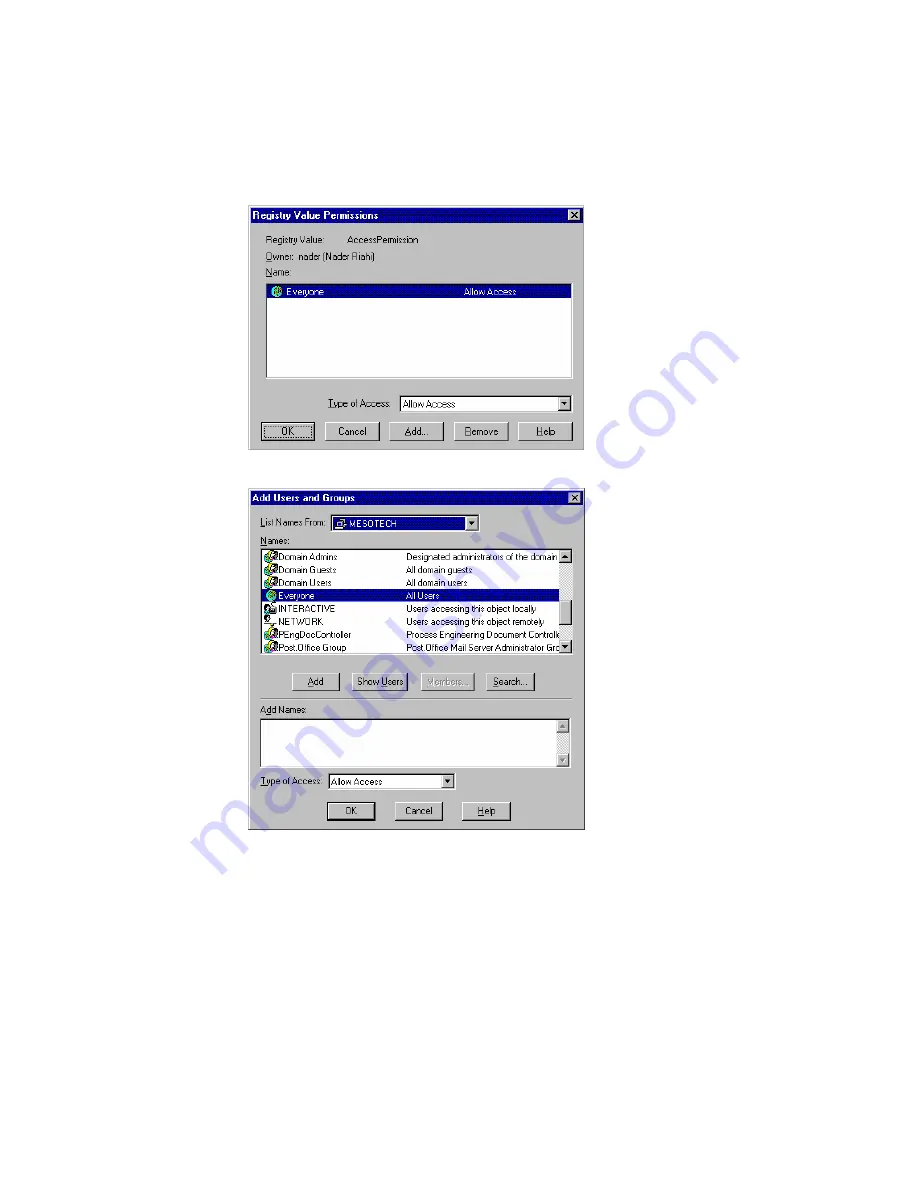
SL 30/35 Hull Sonar Surface Processor Setup Instructions
901-10111802 / Issue 1.4
Page 9
Kongsberg Mesotech Ltd.
Port Coquitlam, BC - Canada
6.6.
Press “Edit…” button in “Use custom access permissions” to modify the permissions for that option.
You should see the following dialog box for each one of them. If the text “Everyone” does not
appear as shown bellow, then press the “Add” button.
6.7.
Pressing the “Add” button will pop up the “Add Users and Groups” dialog box as follows.
6.8.
Select “Everyone” entry from the list of names and press the “Add” button. Press “OK” to accept the
selection. You should now see “Everyone” in the “Registry Value Permissions” dialog box. Press
“OK” to accept the change and close the dialog box.
6.9.
Repeat steps 6.6 to 6.8 to set up the “Use custom launch permissions” and “Use custom
configuration permissions” options.
6.10. You should be back to “SL30-35 Properties” dialog box at this stage. Go to the “Identity” page and
set it up as shown below.
Содержание SL 30
Страница 1: ...SL 30 35 HULL SONAR OPERATORS MANUAL 974 25007001 Issue 2 0 September 2003...
Страница 2: ......
Страница 195: ...SL 30 35 Hull Sonar Surface Processor Setup Instructions Document Number 901 10111802 Issue 1 4...
Страница 207: ......
Страница 208: ......
Страница 209: ......
Страница 210: ......
Страница 211: ......
Страница 212: ......
Страница 213: ......
Страница 214: ......
Страница 215: ......
Страница 216: ......
Страница 217: ......
Страница 218: ......
Страница 219: ......
Страница 220: ......
Страница 221: ......
Страница 222: ......
Страница 223: ......
Страница 224: ......