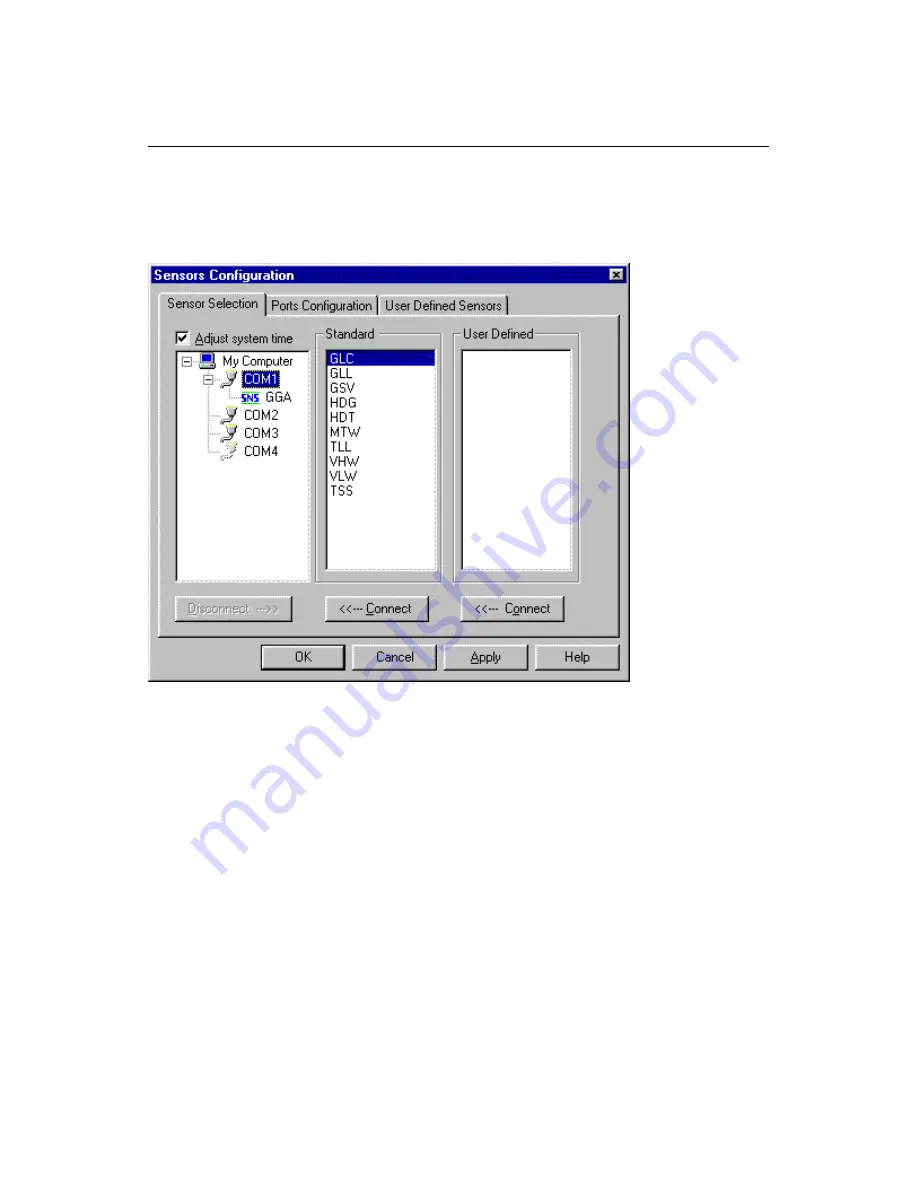
974-25007001/2.0
SL 30/35 Hull Sonar Operators Manual
Page 4.76
Menu and Software Description
Kongsberg Simrad Mesotech Ltd.
Port Coquitlam, BC - Canada
The
Sensors Sensor Selection
page is used to select sensors such as NMEA devices to be
read by the SL35.
To add sensors to a COM port:
1) Select an available COM port in the tree under
My Computer
.
2) You can select one or more of the NMEA sentences in the
Standard
section. Press the
Connect
button below this list to connect the selected standard sensors. The names of the
selected sensors will appear in tree below the selected COM port.
3) If you have
User Defined
sensors, you can select one or more of them. Press the
Connect
button under this list to connect them to the selected port.
To remove a sensor from a COM port:
1) Select the sensors to be removed by clicking on it in the tree under
My Computer
.
2) Press the
Disconnect
button.
Adjust System Time:
option allows the system clock to be synchronized to the incoming time
of the NMEA sensor data. As a consequence all internal data time stamps would match that
of the sensor data. This may prove very useful for reconstructing geometrically correct data
Содержание SL 30
Страница 1: ...SL 30 35 HULL SONAR OPERATORS MANUAL 974 25007001 Issue 2 0 September 2003...
Страница 2: ......
Страница 195: ...SL 30 35 Hull Sonar Surface Processor Setup Instructions Document Number 901 10111802 Issue 1 4...
Страница 207: ......
Страница 208: ......
Страница 209: ......
Страница 210: ......
Страница 211: ......
Страница 212: ......
Страница 213: ......
Страница 214: ......
Страница 215: ......
Страница 216: ......
Страница 217: ......
Страница 218: ......
Страница 219: ......
Страница 220: ......
Страница 221: ......
Страница 222: ......
Страница 223: ......
Страница 224: ......






























