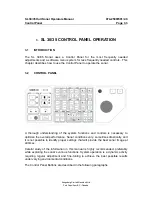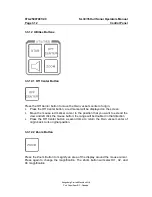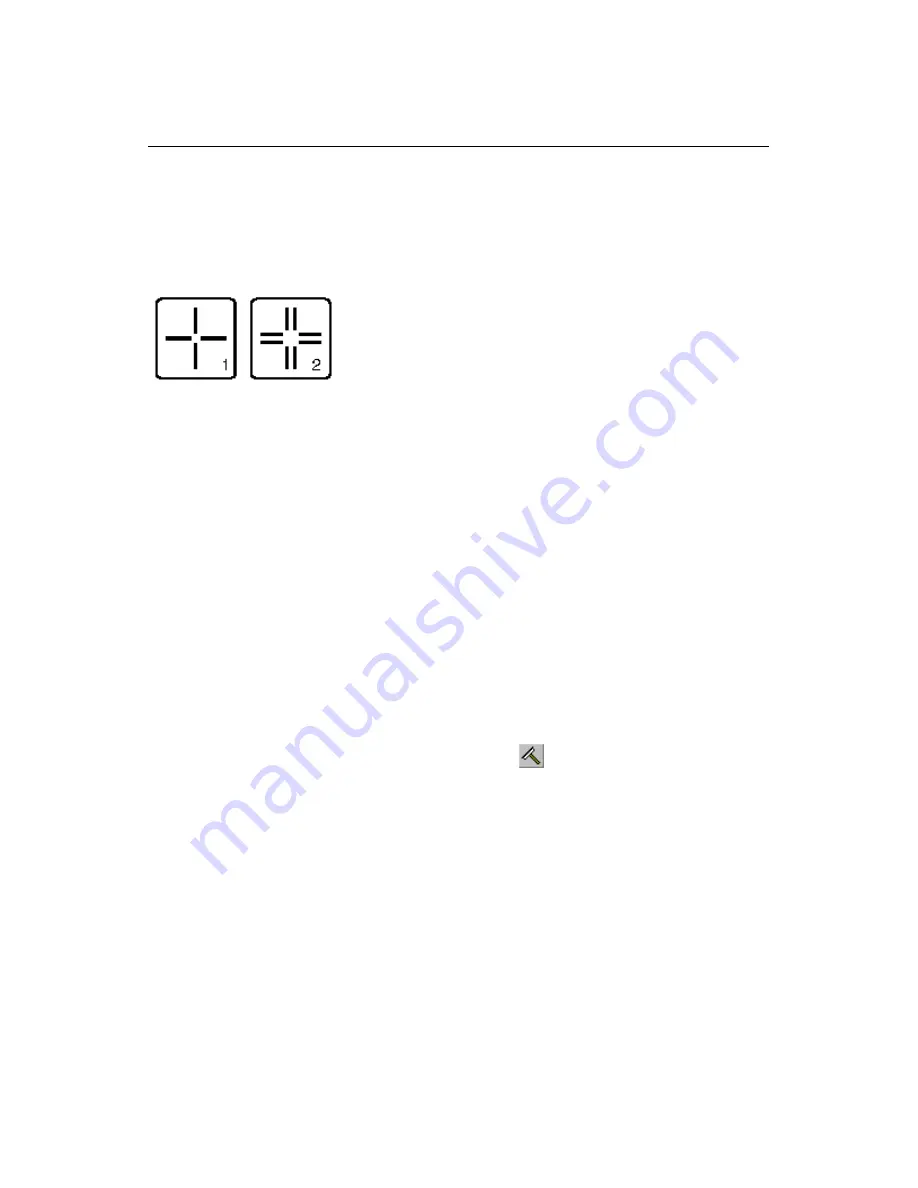
974-25007001/2.0
SL 30/35 Hull Sonar Operators Manual
Page 3.16
Control Panel
Kongsberg Simrad Mesotech Ltd.
Port Coquitlam, BC - Canada
•
To delete an existing event marker, use the roller ball to move the mouse cursor
over it and press the Event button again.
3.3.15.3 Cursor Buttons
Two special reference cursors are available to be placed anywhere on the sonar
image. The positions of these cursors and the range and bearing between them are
shown in a Cursor Gauge window.
To place Cursor 1 on the display:
•
Use the roller ball to move the mouse cursor to the desired location on the image
•
Press the Cursor 1 button to automatically display the Cursor Gauge Window
and the Cursor 1 marker.
Use the same procedure with the Cursor 2 button to place the Cursor 2 marker.
To move Cursor 1 to a new position:
•
Use the roller ball to move the mouse cursor over the Cursor 1 marker
•
Press and hold down the Left “L” button and drag the cursor to a new position
Use the same procedure with the Cursor 2 button to move the Cursor 2 marker.
To delete a cursor:
•
Move the mouse cursor over the Wiper icon
located on the Tool Bar and
click the Left “L” button
•
Then move the Wiper over the cursor to be deleted and click the Left “L” mouse
button
To hide the Cursor Gauge Window:
•
Move the mouse cursor over the X in the upper right hand corner and click the
Left “L” button
Содержание SL 30
Страница 1: ...SL 30 35 HULL SONAR OPERATORS MANUAL 974 25007001 Issue 2 0 September 2003...
Страница 2: ......
Страница 195: ...SL 30 35 Hull Sonar Surface Processor Setup Instructions Document Number 901 10111802 Issue 1 4...
Страница 207: ......
Страница 208: ......
Страница 209: ......
Страница 210: ......
Страница 211: ......
Страница 212: ......
Страница 213: ......
Страница 214: ......
Страница 215: ......
Страница 216: ......
Страница 217: ......
Страница 218: ......
Страница 219: ......
Страница 220: ......
Страница 221: ......
Страница 222: ......
Страница 223: ......
Страница 224: ......