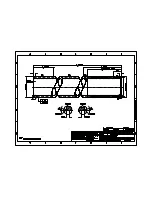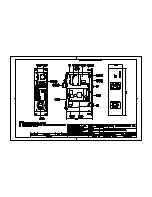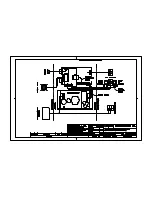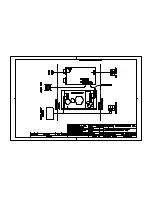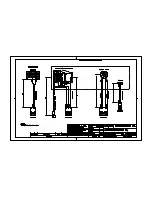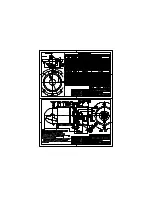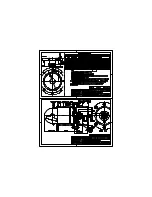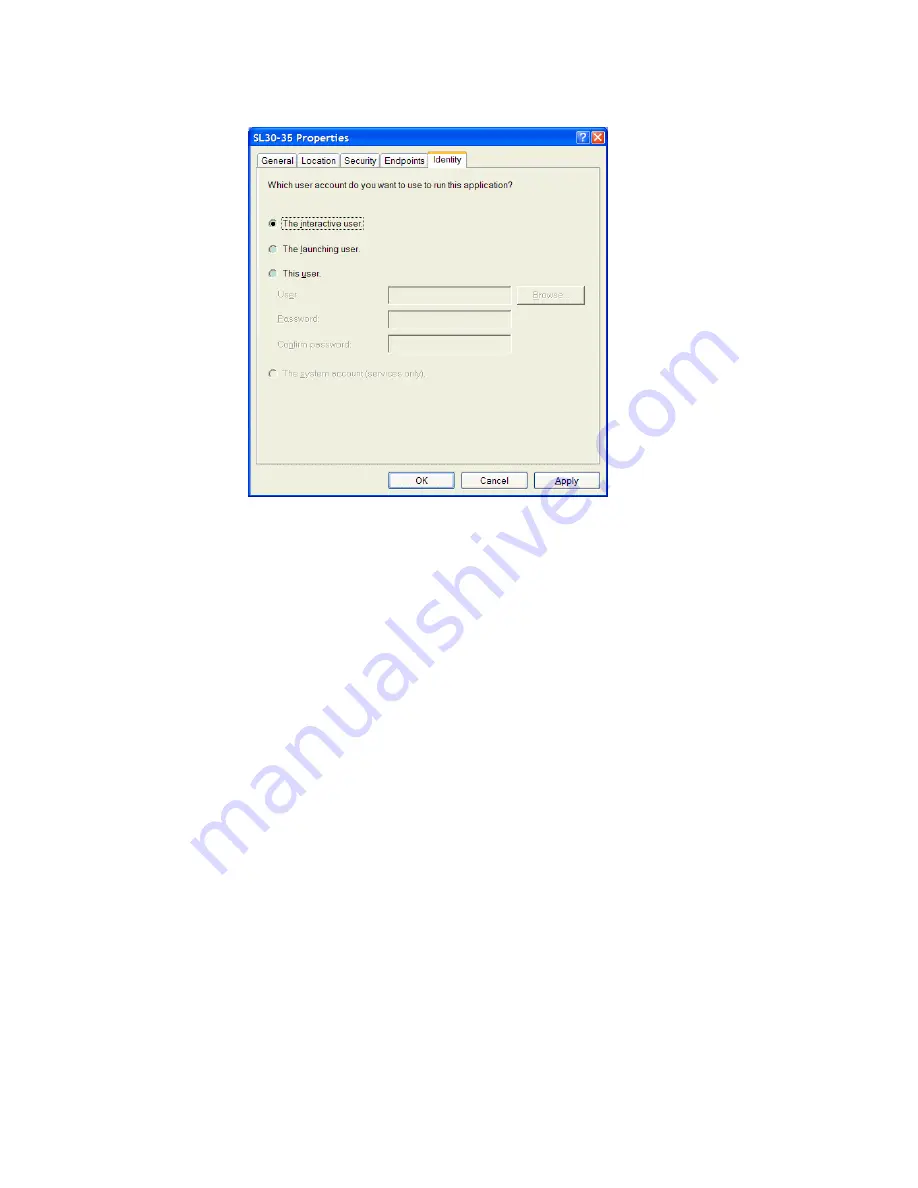
SL 30/35 Hull Sonar Surface Processor Setup Instructions
901-10111802 / Issue 1.4
Page 10
Kongsberg Mesotech Ltd.
Port Coquitlam, BC - Canada
6.11. Press “OK” to accept the changes and close the dialog box. This will take you back to the
”Distributed COM Configuration Properties” dialog box. Press “OK” one more time and you
are done!
6.12. Click on the “Start” button on the taskbar and select “Shut Down”. The shut down windows
dialog box should appear.
6.13. Select the “Shut down” option by clicking on it and press “OK”.
6.14. Connect the networking cable between this computer and another SL30-35 computer that
already has the networking setup on it.
6.15. Switch both computers on and exit the SL30-35 application. Go to Explorer to see if both
computers are listed under the “My Network Places\Computers Near Me”.
6.16. Run the SL30-35 on both computers.
6.17. Attach the dongle that has the networking option enabled to the computer with the sonar
head(s) and a basic dongle to the computer without the sonar head(s).
6.18. In the SL30-35 system with sonar head(s), click on the Networking menu and select
“Connect to Client”. The following dialog box should appear
Содержание SL 30
Страница 1: ...SL 30 35 HULL SONAR OPERATORS MANUAL 974 25007001 Issue 2 0 September 2003...
Страница 2: ......
Страница 195: ...SL 30 35 Hull Sonar Surface Processor Setup Instructions Document Number 901 10111802 Issue 1 4...
Страница 207: ......
Страница 208: ......
Страница 209: ......
Страница 210: ......
Страница 211: ......
Страница 212: ......
Страница 213: ......
Страница 214: ......
Страница 215: ......
Страница 216: ......
Страница 217: ......
Страница 218: ......
Страница 219: ......
Страница 220: ......
Страница 221: ......
Страница 222: ......
Страница 223: ......
Страница 224: ......