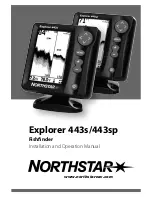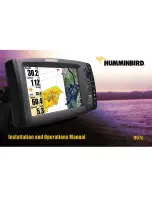Index
F
F
Radio Buoy marker, 65
Factory settings
delete, 42
Familiarization
Simrad SH90, 8
Fish alarm
menu button, 64
Full screen
menu button, 61
G
Gain
adjust, 25
display read-out, 18
menu button, 58–60
theory, 69
Gear
menu button, 63
symbol investigate, 31
symbol, delete, 32
Gear properties
change, 31
Gear symbol
add, 30
H
Horizontal
menu, 57
search
program, 37
How to
add circle marker, 29
add gear symbol, 30
add target marker, 29
add vessel symbol, 29
adjust AGC, 25
adjust display gain, 27
adjust gain, 25
adjust RCG, 26
adjust TVG, 26
backup software, 44
boot from USB, 44–45
burn sonar images on
CD, 36
change a value, 17
change gear properties, 31
check the noise, 73
control the cursor, 16
copy sonar imagesto
USB, 36
create backup file, 44
define gear properties, 31
define Mode buttons, 28
delete marker, 32
delete onar images, 34
delete user setting, 41
hide menu, 24
hide the menu, 13
horizontal
search program, 37
investigate marker, 31
keep sonar images, 34
load factory settings, 42
load user setting, 41
move the boundary lines, 19
position
track, 39
power off SH90, 12
power on SH90, 11
print sonar images, 35
reactivate Windows XP
license, 46
recall sonar images, 33
rename sonar images, 35
rename user setting, 41
restore from image
media, 45
restore from software
backup, 45
retrieve menu, 24
retrieve the menu, 13
save user setting, 40
select mode, 27
simplify menu, 24
sort modes, 28
store sonar images, 32
target
track, 39
tracking line, 40
track
position, 39
target, 39
tracking line
target, 40
use seine circle, 30
use the trawl symbol, 30
vertical
search program, 38
I
Image
restore from backup, 45
Images
burn on CD, 36
copy to USB, 36
delete, 34
keep, 34
print, 35
recall, 33
rename, 35
store, 32
Information
basic, 9
Interactive reference
manual, 22
Introduction, 8
Simrad SH90, 8
Investigate
marker, 31
K
Keep
sonar images, 34
L
Language
menu button, 62
License
reactivate Windows XP
license, 46
Load
factory settings, 42
user setting, 41
M
M
Target marker, 65
Marker
Automatic Target Track, 65
Circle, 65
delete, 32
investigate, 31
Own Ship, 65
Position Track, 65
Radio Buoy, 65
Target, 65
Menu
buttons, 16
Cosmetics, 65
Display, 61
hide, 24
Horizontal, 57
main, 13
menu button, 62
Objects, 65
retrieve, 24
Setup, 63
simplify, 24
Sort modes, 66
Store/Recall, 65
structure, 15
System test, 66
tabs, 15
Vertical, 59
Vertical 180, 60
323773/C
77
Содержание SH90 - REV A
Страница 2: ......
Страница 8: ...Simrad SH90 6 323773 C ...
Страница 53: ...Operational procedures 16 When activation succeeds click OK and allow the computer to restart 323773 C 51 ...
Страница 83: ...Index 323773 C 81 ...
Страница 85: ......