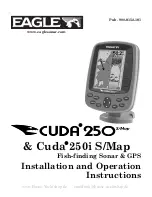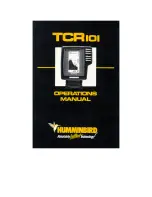Simrad SH90
DISPLAY MODES
The SH90 sonar provides you with several different display
modes. These have been created to cover all your operational
needs for various types of fishing and fishing gear.
Bow up
When
Bow up
mode is selected, the vessel symbol is stationary on
the screen with the bow pointing upwards. The echo presentation
covers 360 degrees around the vessel, and all echoes are updated
for every ping. The distance from the vessel symbol to the outer
echo ring is equal to the selected range. The movement of the
echoes across the screen are controlled by a combination of the
vessel’s course and speed and the target’s own movements.
Bow up/Audio
When
Bow up/Audio
mode is selected, the upper half of the
screen shows a bow-up presentation, while the lower part is
used for a recording of the audio channel. The audio channel is
shown with a continuous white line in the horizontal picture,
and it can be trained in any direction. The recorded echoes are
a direct replica of the echoes under the white audio line. As
the audio channel is recorded over a period of time, this mode
is especially useful for detection of weak echoes mixed with
reverberation or noise. The information recorded by the audio
channel is always stored in the computer, even if another mode is
selected. That means that this recording will always be presented
when selecting the
Bow up/Audio
mode. Note that the vessel
symbol can be moved to any position in the horizontal view with
the cursor and
Off Centre
button on the Operating Panel.
Bow Up/Vertical
When
Bow up/Vertical
mode is selected, the picture is divided
into three sections; where the left side is a bow-up presentation
similar to the
Bow up
presentation previously described. The
upper part on the right hand side is a
Catch data
presentation,
while the lower part is a
Vertical slice
presentation.
Bow Up/Dual Vertical
When
Bow up/Dual vertical
mode is selected, the upper part
of the screen shows a curtailed bow-up presentation, while the
lower part shows two vertical slice presentations. The bearing
of the left vertical presentation is indicated by the white audio
line in the horizontal presentation, while the bearing of the right
vertical presentation is indicated by the yellow-dashed line.
All borders between the different views may be moved to any
position by using the trackball.
52
323773/C
Содержание SH90 - REV A
Страница 2: ......
Страница 8: ...Simrad SH90 6 323773 C ...
Страница 53: ...Operational procedures 16 When activation succeeds click OK and allow the computer to restart 323773 C 51 ...
Страница 83: ...Index 323773 C 81 ...
Страница 85: ......