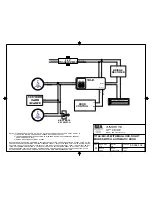Door monitoring status
Illustration 12:
'Door monitoring status' tab
The 'Door monitoring status' tab shows the last status read in the
locking device. You have two options for the status:
The status is read automatically via an LN.I whenever a change
occurs
or
Read manually 'Programming' » Read locking device
– Current door status:
– Door open too long
– Door open
– Door closed
– Door locked
– Door securely locked
– Lock bolt position: Bolt Position 04, depending on the number of
turns to lock
– Last error:
– undefined door status
– Door open too long
– Fastening screw has been manipulated (has been removed)
Manual
Door Monitoring Cylinder
22 / 72
SimonsVoss
2 | Initial operation
Содержание 3061 DM
Страница 1: ...Manual Door Monitoring Cylinder 08 2014 ...
Страница 49: ...Manual Door Monitoring Cylinder 49 72 SimonsVoss 2 Initial operation 15 Log on using the database password ...
Страница 69: ...Manual Door Monitoring Cylinder 69 72 SimonsVoss 4 Maintenance 6 Click on Programme 7 Close the window ...