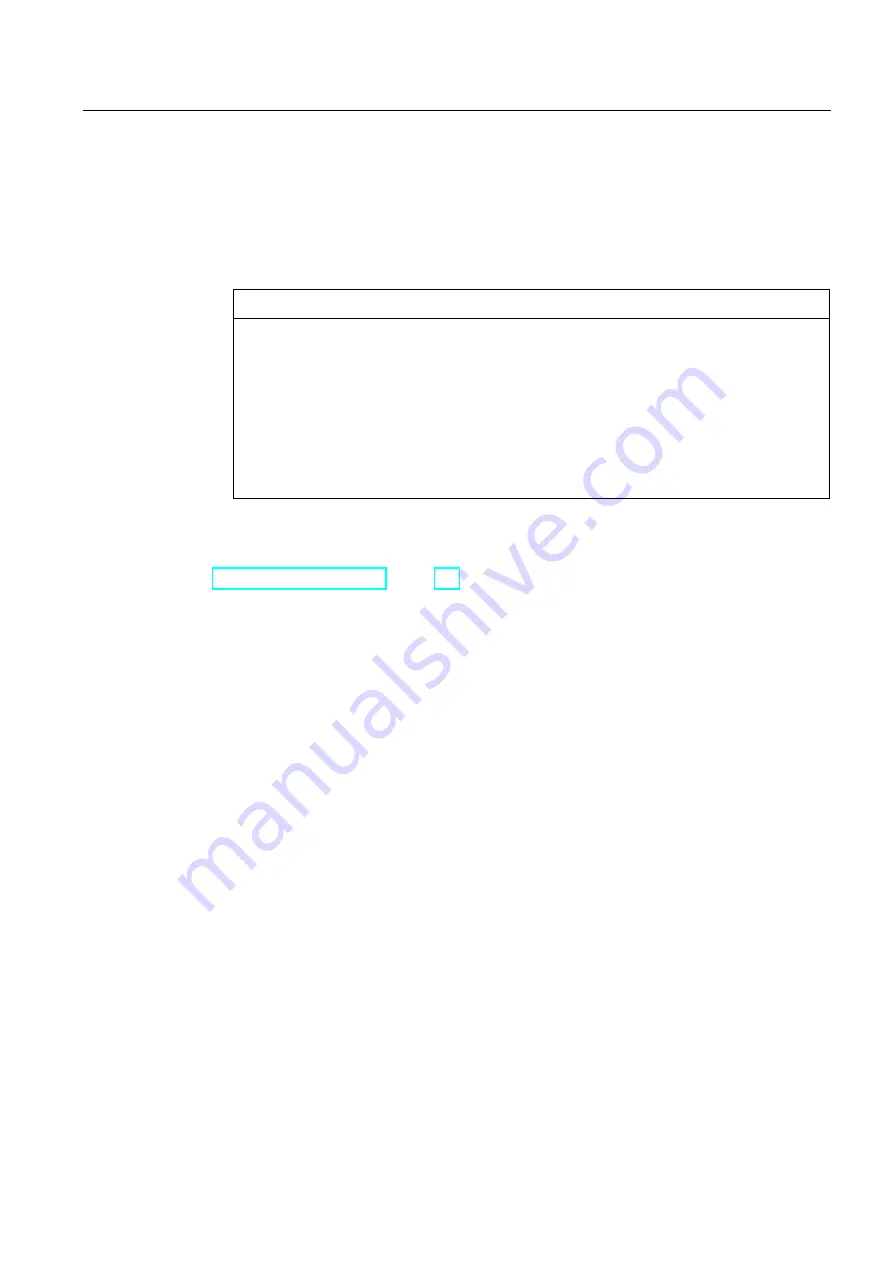
Mounting and connecting the HMI device
3.3 Connecting the device
Comfort Panels
Operating Instructions, 03/2012, A5E03404994-02
51
3.3.8
Connecting an audio device
You can use the following ports for audio devices:
●
"Line Out", for example, for active speakers or external audio amplifier
●
"Line In" for audio sources with line-in level
NOTICE
Cable to "Line Out" interface may cause increased emitted interference
If you connect an audio device to the "Line-Out" interface, the connection cable of the
audio may cause increased emitted interference.
You should only use insufficiently shielded audio devices such as headsets and
headphones on the "Line-Out" interface during commissioning.
If you use audio devices during productive operation, you need to ensure that the cables
of these audio devices are shielded in such a manner that they comply with the
applicable guidelines relating to emitted interference.
See also
Содержание SIMATIC TP700 Comfort Outdoor
Страница 6: ...Preface Comfort Panels 6 Operating Instructions 03 2012 A5E03404994 02 ...
Страница 12: ...Table of contents Comfort Panels 12 Operating Instructions 03 2012 A5E03404994 02 ...
Страница 24: ...Overview 1 6 Software options Comfort Panels 24 Operating Instructions 03 2012 A5E03404994 02 ...
Страница 28: ...Safety instructions 2 3 Notes about usage Comfort Panels 28 Operating Instructions 03 2012 A5E03404994 02 ...
Страница 136: ...Commissioning the device 4 4 Configuring the device Comfort Panels 136 Operating Instructions 03 2012 A5E03404994 02 ...
Страница 164: ...Operating a project 6 9 Closing the project Comfort Panels 164 Operating Instructions 03 2012 A5E03404994 02 ...
Страница 168: ...Maintenance and care 7 4 Recycling and disposal Comfort Panels 168 Operating Instructions 03 2012 A5E03404994 02 ...
















































