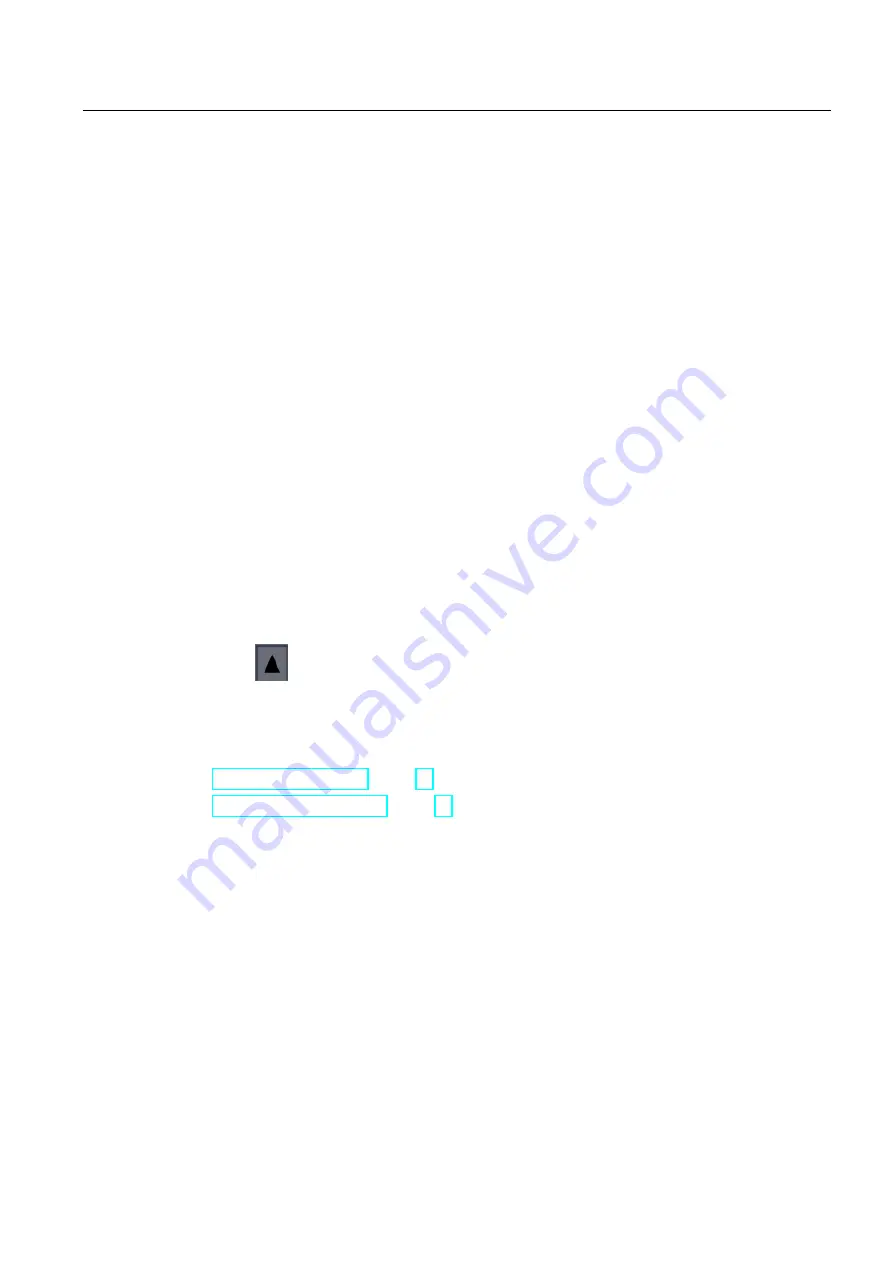
Commissioning the device
4.4 Configuring the device
Comfort Panels
Operating Instructions, 03/2012, A5E03404994-02
95
3.
Select the type of screen saver:
–
To display an animation, select "Standard".
–
To switch off backlighting, select "Blank Screen".
Backlighting is completely switched off. This will increase the service life of the screen.
Energy consumption is reduced.
4.
Confirm your entries with "OK".
Result
The screen saver and the reduced backlighting for the HMI device is set.
Switching on backlighting again
If you selected "Blank Screen", you can switch backlighting on again in two ways:
●
Set the brightness to the maximum value set in the HMI device:
–
Touch screen device: Briefly touch the touch screen
–
Key device: Briefly press any key
●
Increase brightness incrementally:
–
Touch screen device: Touch the touch screen until the required brightness is reached
–
Key device: Press <Up> until the required brightness is reached.
The function associated to the key or button will not be executed when the brightness is set.
See also
Reference for functions (Page 79)
Changing monitor settings (Page 91)
Содержание SIMATIC TP700 Comfort Outdoor
Страница 6: ...Preface Comfort Panels 6 Operating Instructions 03 2012 A5E03404994 02 ...
Страница 12: ...Table of contents Comfort Panels 12 Operating Instructions 03 2012 A5E03404994 02 ...
Страница 24: ...Overview 1 6 Software options Comfort Panels 24 Operating Instructions 03 2012 A5E03404994 02 ...
Страница 28: ...Safety instructions 2 3 Notes about usage Comfort Panels 28 Operating Instructions 03 2012 A5E03404994 02 ...
Страница 136: ...Commissioning the device 4 4 Configuring the device Comfort Panels 136 Operating Instructions 03 2012 A5E03404994 02 ...
Страница 164: ...Operating a project 6 9 Closing the project Comfort Panels 164 Operating Instructions 03 2012 A5E03404994 02 ...
Страница 168: ...Maintenance and care 7 4 Recycling and disposal Comfort Panels 168 Operating Instructions 03 2012 A5E03404994 02 ...
















































