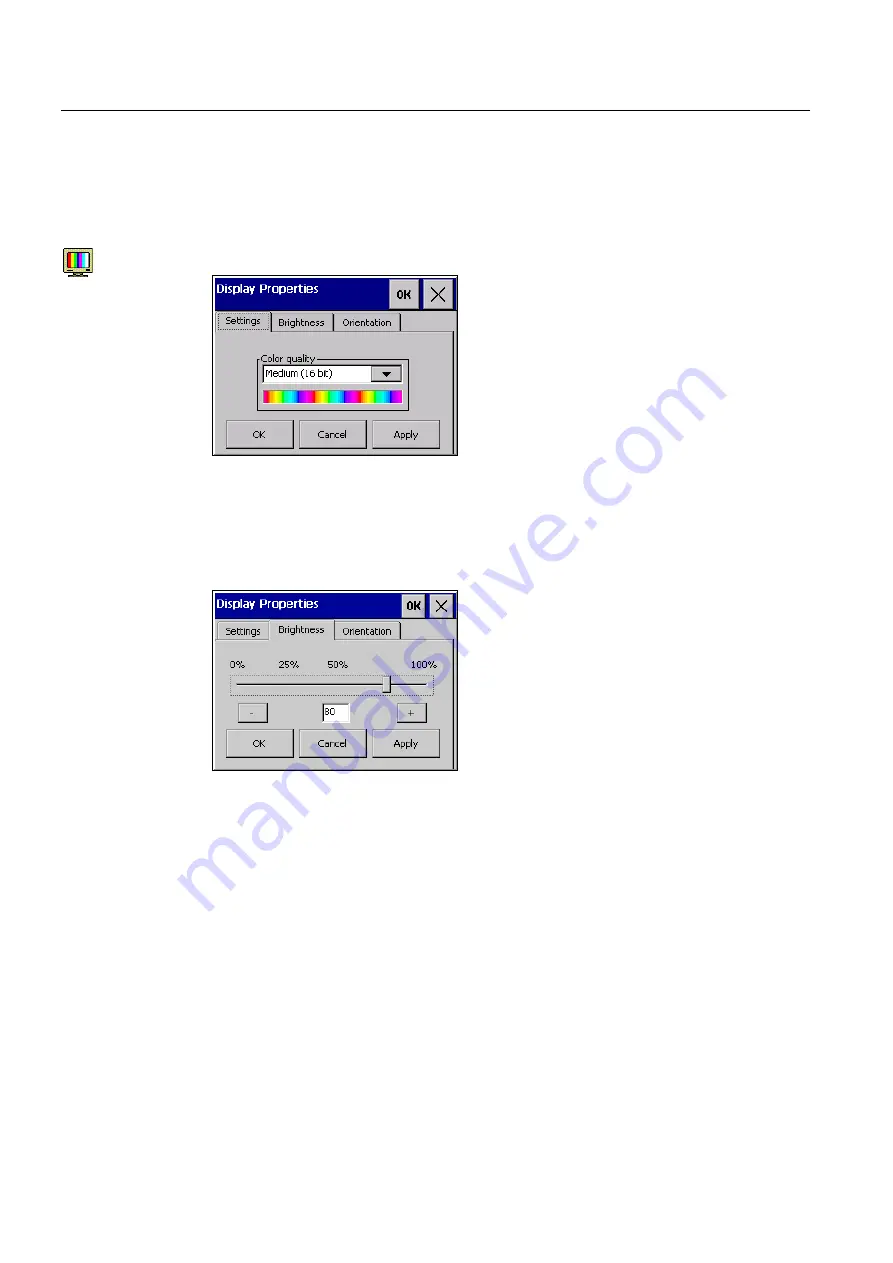
Commissioning the device
4.4 Configuring the device
Comfort Panels
92
Operating Instructions, 03/2012, A5E03404994-02
Procedure
Proceed as follows:
1.
Open the "Display Properties" dialog with the Display icon.
2.
To change the color depth, open the "Settings" tab.
–
Select the desired color depth under "Color Quality".
–
Confirm with "Apply".
A change of the color depth only takes effect after rebooting the HMI device.
3.
To change the brightness, open the "Brightness" tab. The figure below shows the TP1500
Comfort "Brightness" tab as an example.
–
Change the brightness to a value between the minimum and 100%.
–
Confirm with "Apply".
The brightness is adapted.
Содержание SIMATIC TP700 Comfort Outdoor
Страница 6: ...Preface Comfort Panels 6 Operating Instructions 03 2012 A5E03404994 02 ...
Страница 12: ...Table of contents Comfort Panels 12 Operating Instructions 03 2012 A5E03404994 02 ...
Страница 24: ...Overview 1 6 Software options Comfort Panels 24 Operating Instructions 03 2012 A5E03404994 02 ...
Страница 28: ...Safety instructions 2 3 Notes about usage Comfort Panels 28 Operating Instructions 03 2012 A5E03404994 02 ...
Страница 136: ...Commissioning the device 4 4 Configuring the device Comfort Panels 136 Operating Instructions 03 2012 A5E03404994 02 ...
Страница 164: ...Operating a project 6 9 Closing the project Comfort Panels 164 Operating Instructions 03 2012 A5E03404994 02 ...
Страница 168: ...Maintenance and care 7 4 Recycling and disposal Comfort Panels 168 Operating Instructions 03 2012 A5E03404994 02 ...






























