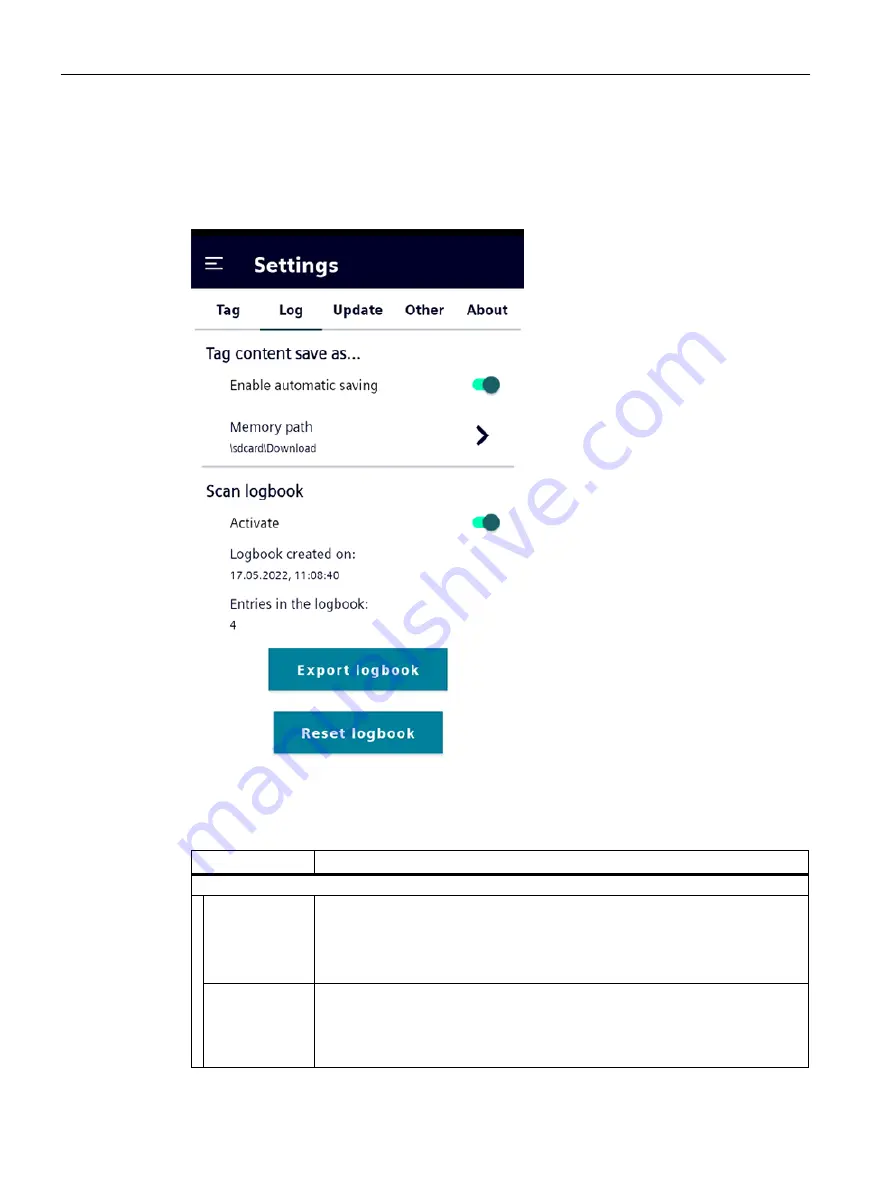
"SIMATIC Mobile Reader" app
5.2 Functions of the HF app variant (RF360M)
Mobile reader SIMATIC RF360M/RF660M
46
Operating Instructions, 08/2022, C79000-G8976-C660-02
Logbook
In the "Logbook" tab, you can enable the memory card with which the transponder data of all
read transponders is automatically saved in the mobile reader. You can also enable/disable
the logbook function and export and reset the logbook.
Figure 5-8
"Settings > Logbook" menu
Table 5- 9
Functions of the "Logbook" menu
Functions
Description
Tag content save as...
Enable
automatic
saving
Slider for enabling/disabling the memory function
If the function has been enabled, the transponder data of all transponders read in
the "Memory editor" is automatically saved in the mobile reader.
Note: This function must be enabled to be able to use the "File editor" in the "Tag
Editor" menu.
Memory path
Specification of the memory path under which the files of the transponder data
saved in the reader are stored.
Note: A separate file in which the transponder data of the respective transponder
is saved is created for each transponder read via the "Memory editor". The file
name is created based on the UID of the respective transponder.
















































