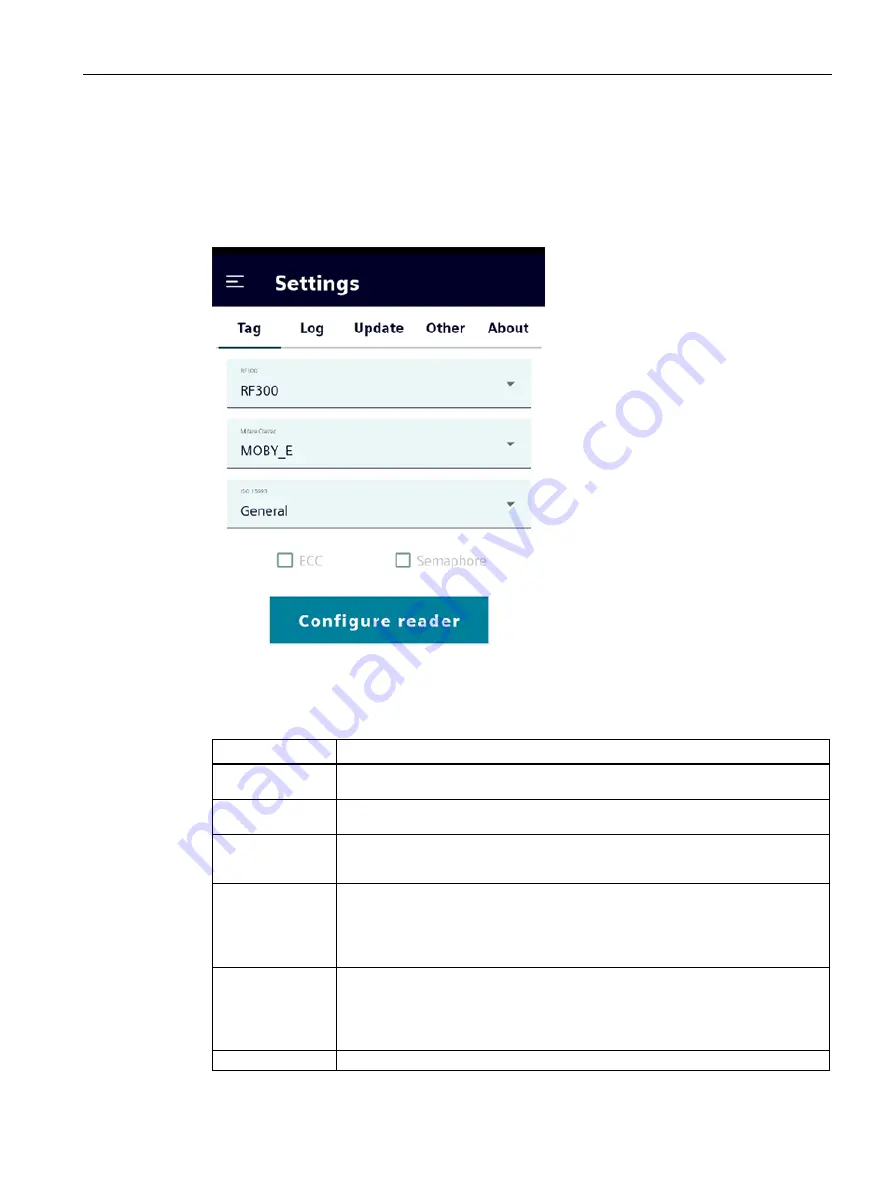
"SIMATIC Mobile Reader" app
5.2 Functions of the HF app variant (RF360M)
Mobile reader SIMATIC RF360M/RF660M
Operating Instructions, 08/2022, C79000-G8976-C660-02
45
Tag
In the "Tag" tab, you can specify or restrict which transponder protocols/types are detected by
the mobile reader. Restriction of the transponder types to be read increases the reading
speed and may simplify work because only the desired transponder types are detected and
displayed.
Figure 5-7
"Settings > Tag" menu
Table 5- 8
Settings of the "Tag" menu
Settings
Description
RF300
Drop-down list to select whether transponders of the "RF300" transponder
protocol should be read.
MIFARE Classic
Drop-down list to select whether transponders of the "MIFARE Classic"
transponder protocol should be read.
ISO15693
Drop-down list to select the transponder types to be read within the "ISO15693"
transponder protocol. You can select all transponder types, one transponder type
or none.
ECC
Check box for enabling/disabling the ECC method
This function can only be enabled for the "RF300" and "MIFARE Classic"
transponder protocols and is aimed at trained users. You can find detailed
information on this method in the product information "Input parameters for the
RF300 system".
Semaphore
Check box for enabling/disabling the semaphore method
This function can only be enabled for the "RF300" and "MIFARE Classic"
transponder protocols and is aimed at trained users. You can find detailed
information on this method in the product information "Input parameters for the
RF300 system".
Configure reader
Button to activate the settings






























