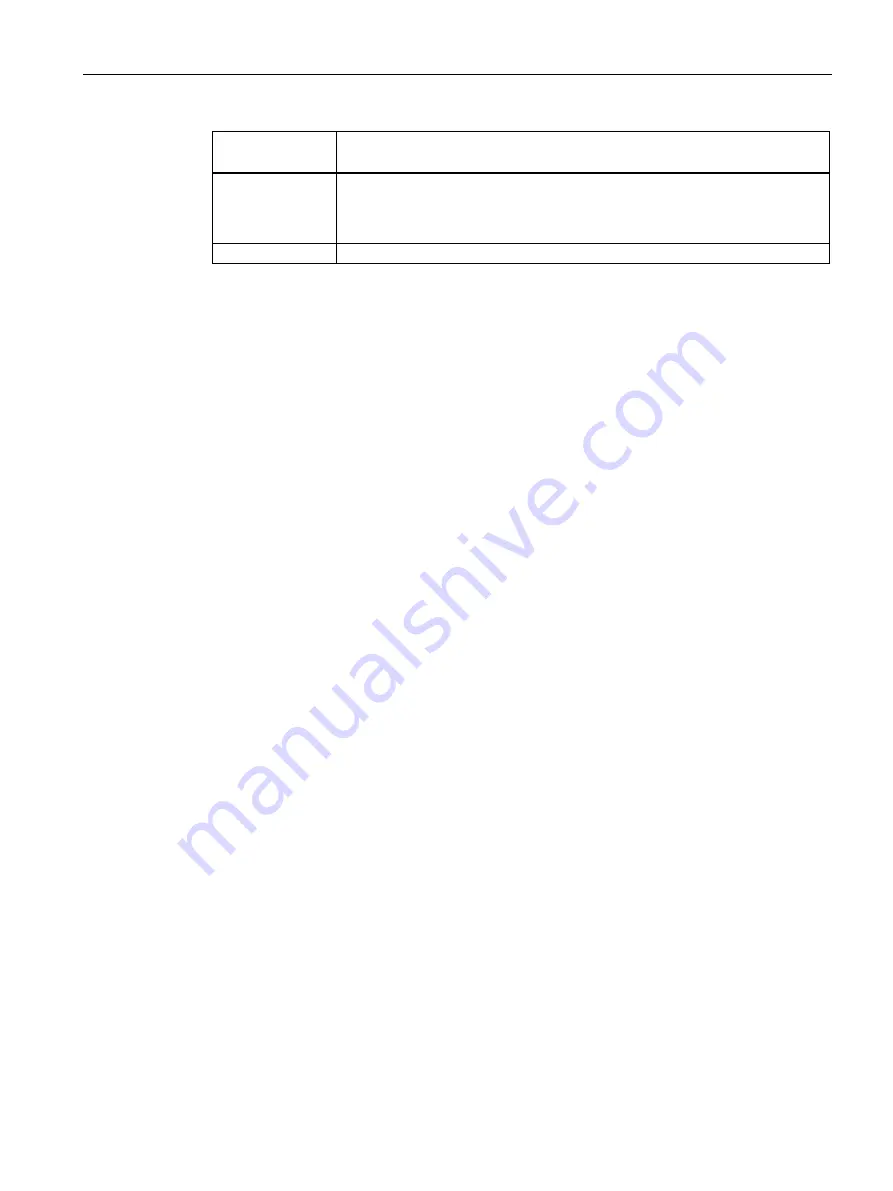
"SIMATIC Mobile Reader" app
5.2 Functions of the HF app variant (RF360M)
Mobile reader SIMATIC RF360M/RF660M
Operating Instructions, 08/2022, C79000-G8976-C660-02
41
Functions/
parameter
Description
Format
Display of the input format of the data to be written.
•
HEX
Hexadecimal input format. Hyphens are entered automatically.
Write
Button to execute the write operation
"Transfer transponder files" requirements
•
The function "Tag content save as..." in the menu "Settings > Logbook" was enabled.
•
In the "Memory editor" tab, the transponder was read with the desired transponder data to
be transmitted.
•
The transponder that is to be written and is located in the antenna field has sufficient
storage space.
"Transfer transponder data" procedure
Follow these steps to transfer transponder data saved in the mobile reader onto the
transponder located in the antenna field:
1.
Select the desired file in the "Tag Editor > File editor" menu using the "Memory path" button.
Note: You can define the memory path in the "Settings > Logbook" menu.
The file name is created based on the UID of the read transponder.
2.
Click the "Write" button.
Make sure that the transponder to be written is in the antenna field of the mobile reader
throughout the entire write operation.
Result: The transponder data is transferred to the transponder located in the antenna field.






























