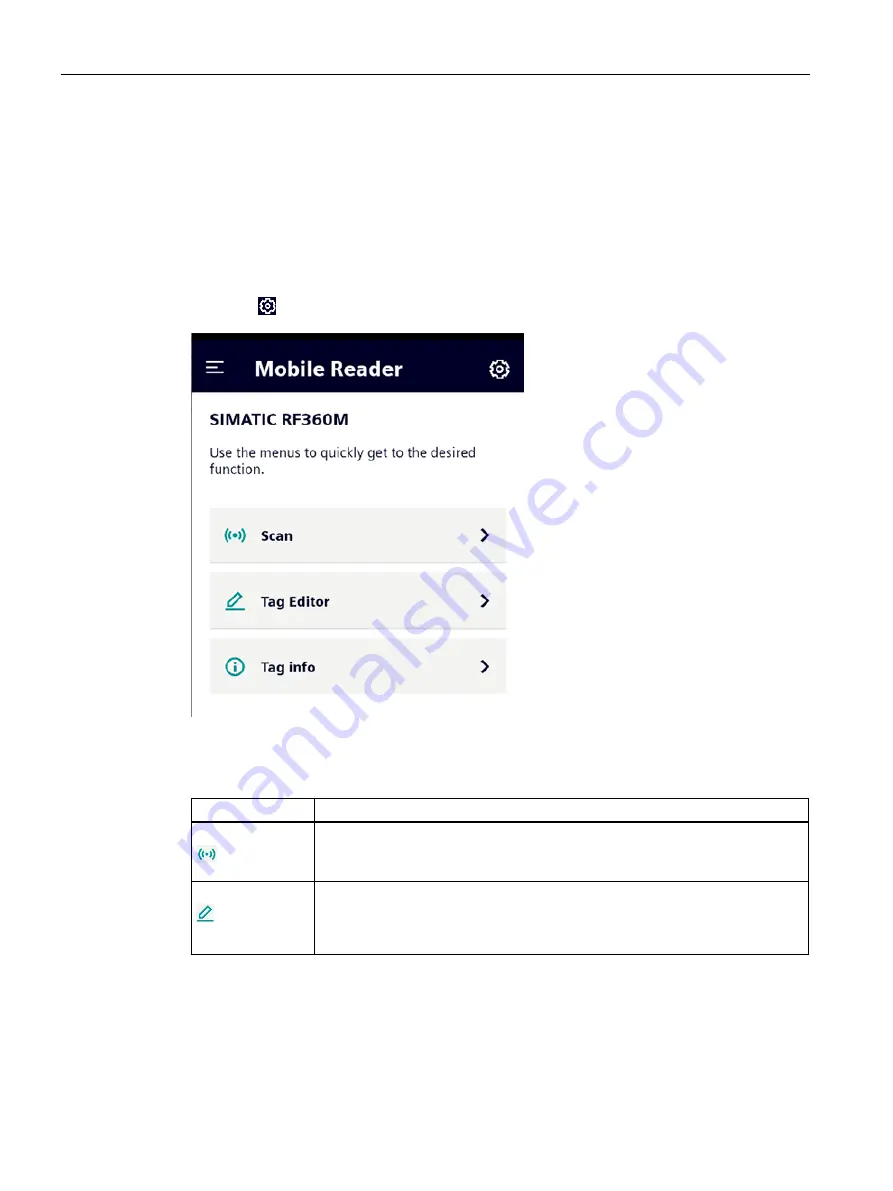
"SIMATIC Mobile Reader" app
5.2 Functions of the HF app variant (RF360M)
Mobile reader SIMATIC RF360M/RF660M
34
Operating Instructions, 08/2022, C79000-G8976-C660-02
5.2
Functions of the HF app variant (RF360M)
5.2.1
Menu overview and functions
Once you have started the "SIMATIC Mobile Reader" app, the home screen of the app is
displayed. You can call the three menus of the app as well as the "Settings" menu via the
home screen. Using the menu, you can scan for transponders and edit them. In the menu
"Settings" , you can configure the "SIMATIC Mobile Reader" app.
Figure 5-1
"Home page" menu
Table 5- 1
The menus of the "SIMATIC Mobile Reader" app
Menus
Functions
Scan
•
Starting/stopping scanning
•
Overview of the identified transponders
Tag Editor
•
Reading and writing transponder data
•
Copying and transferring transponder data
•
Initializing the transponder (overwriting memory area)
















































