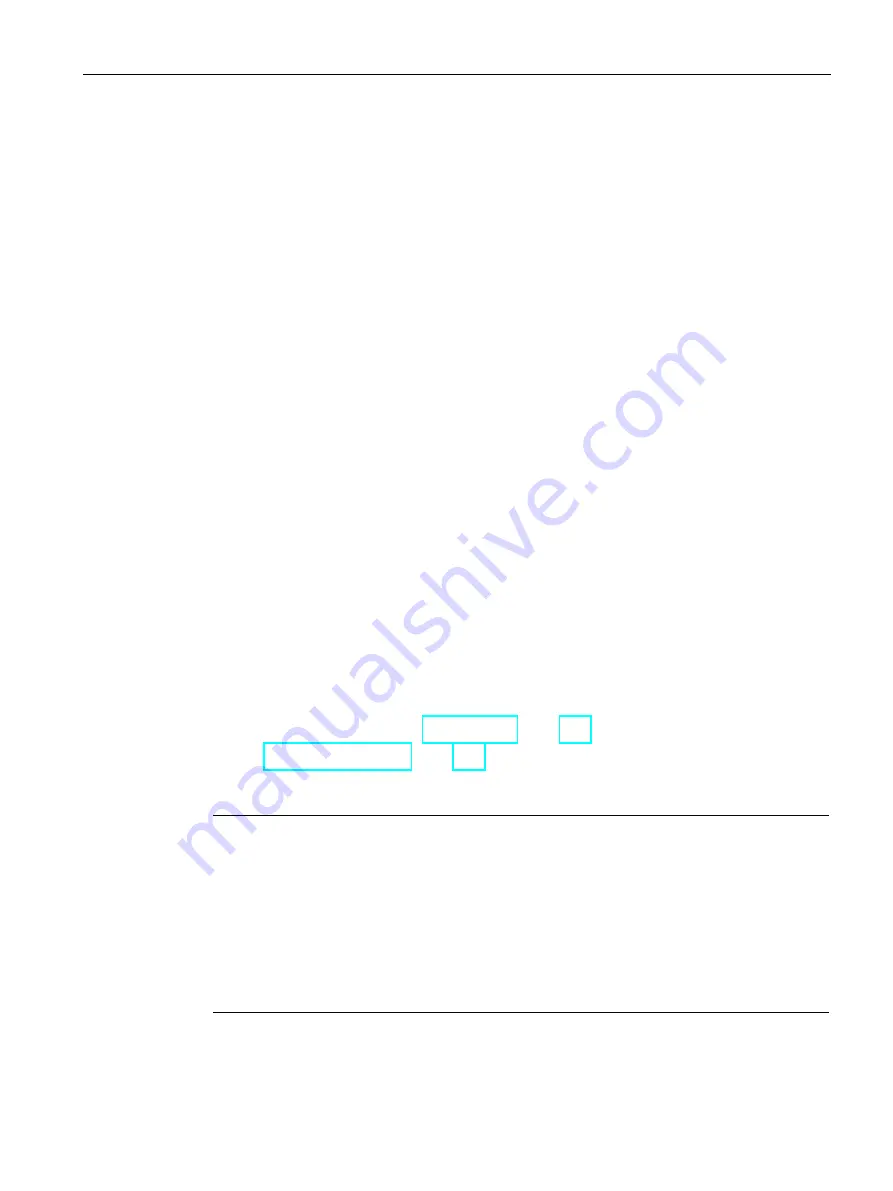
SIDOOR functions
3.1 Basic functions
ATD4xxW Door Controller for Industrial Applications
System Manual, 01/2017, A5E38080677-AB
35
Types of learn run (via learn run button)
Two types of learn run can be made if the learn run button is pressed as follows:
●
When the line voltage is applied
If the learn run button is operated directly when the line voltage is applied, the connected
motor type is learned. All travel curve parameters and force and energy limiting
parameters are automatically reset to their factory defaults before the learn run begins.
The learn run determines the door width, weight and friction. The speed in NDG mode
and the maximum closing and opening speeds are also limited as a function of the
determined weight and parameterized energy limiting. Friction compensation is also
coordinated with the determined door parameters.
Application examples: initial commissioning or when commissioning a new motor type
●
During operation
If the learn run button is actuated during ongoing operation, a learn run is started to
determine the door's width, weight and friction. The speed in NDG mode and the
maximum closing and opening speeds are also limited as a function of the determined
weight and parameterized energy limiting. Friction compensation is also coordinated with
the determined door parameters. The travel curve parameters and force and energy
limiting parameters are retained.
Application examples: modifying the properties of the door system (door width or friction)
Learning new motors
The learned motor type is stored in the controller and compared with the connected motor
when the controller is switched on. The controller's operating status display shows the status
code "5" if the learned motor type differs from the connected one. A new learn run (when the
line voltage is applied) or a special learn run is needed to learn in the new motor type.
The SIDOOR ATD4xxW controller enables learning of a new motor type by means of a
special learn run, which can be started as follows:
●
DCMD "Start learn run" (see DCMD signal (Page 287)) and DCMD extension bit "special"
(see DCMD extension bits (Page 287))
●
In the service terminal via
MAIN MENU > General setup > Start learn run with new motor
Note
If a learn run is started with a new motor and if the learned motor type differs from the
connected one, for safety reasons the energy limiting parameters (p1202, p1203 and p1204)
and internal friction compensation are reset for all travel curve parameters.
For the motors M4, MDG400, MDG400 NMS, M5 and MDG700 NMS, the output
transmission [mm/rev] must be configured. For the M4, MDG400 and M5 motors, set default
value to 176 mm/rev.
The learn run does not start when a value is set outside the permitted value range for the
output transmission (for example, default value: 0).
















































