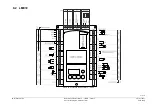63/116
Smart Infrastructure
Basic Documentation LME7...
CC1P7105en
13 Operation via AZL2
24.07.2020
13
Operation via AZL2
13.1
Description of the unit / display and
buttons
Function and operation of versions AZL21 and AZL23 are identical.
B
ild
1/
08
09
P
V
h min s
%
VSD
ESC
/reset
A
F
Figure 18: Description of the unit / display and buttons
Button
Function
VSD
A
F
Buttons A and F: Parameterized function
- For switching to parameter setting mode
P
(press
F
and
A
simultaneously)
/reset
Info and Enter button
- For navigation in info and service mode
* For selection (symbol blinking) (press button for <1 second)
* For changing to a lower menu level (press button for 1…3 seconds)
* For changing to a higher menu level (press button for 3…8 seconds)
* For changing to the normal display (press button for >8 seconds)
-
Enter
in parameter setting mode
-
Reset
in the event of fault
- One menu level down
- button
- For decreasing the value
+ button
- One menu level down
- For increasing the value
ESC
+ and - button: Escape function
(press
and
simultaneously)
- No adoption of value
- One menu level up