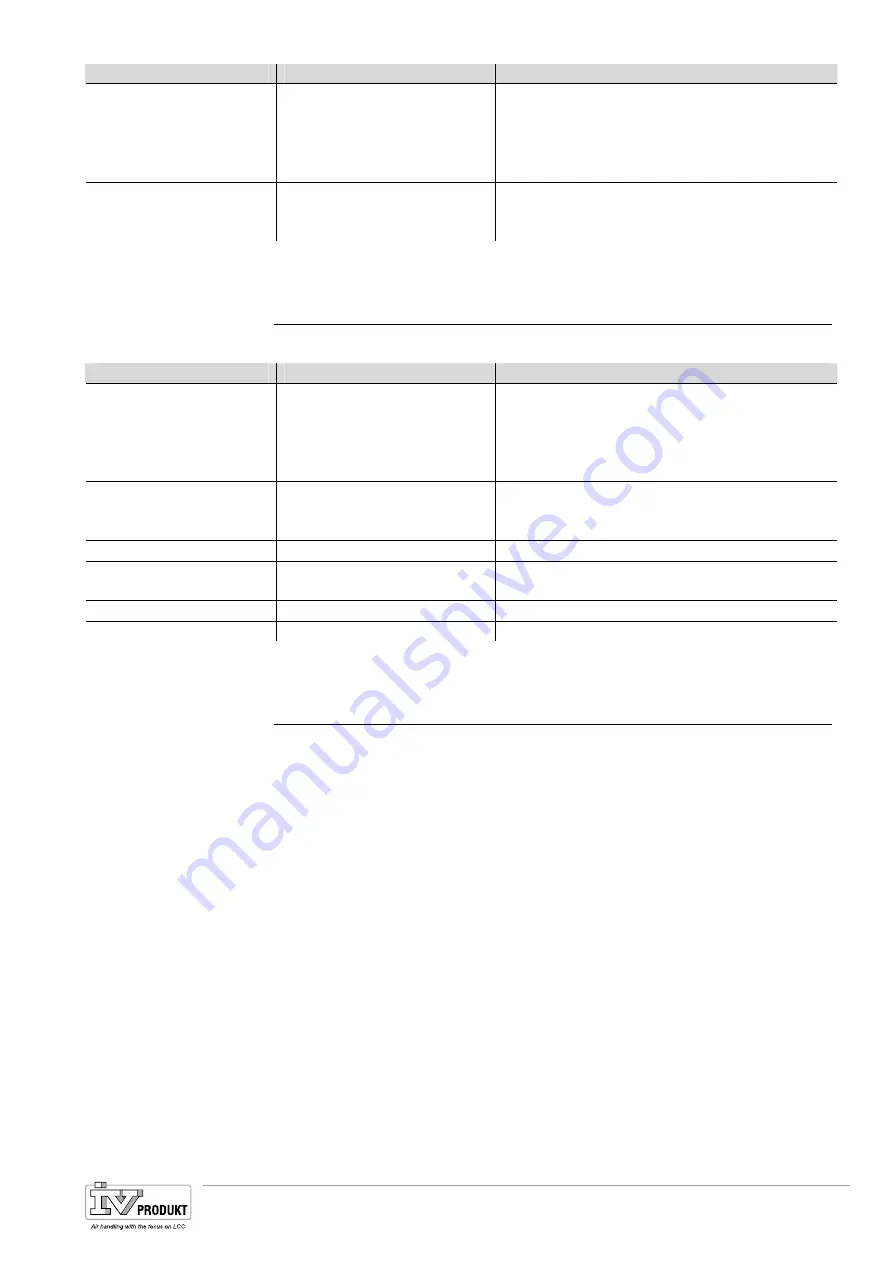
115 / 244
Siemens
Standard application AHU
CE1P3977en_02
Building Technologies
Detail pages: Time switch program
01.02.2010
Parameter
Range
Function
Period:Start
(Only available at access level 2).
Start date for the weekly schedule.
The entry *,* *.00 means that the weekly sched-
ule is always enabled. ---> Enable weekly
schedule.
Period:Stop
(Only available at access level 2).
Start date and time for when the weekly sched-
ule no longer applies.
8.3 Day scheduler
Parameter
Range
Function
Day Schedule
−
Passive
−
Active
Status of week or exception day in question:
−
Present week day (system day) does not cor-
respond to the processed day.
−
Present week day (system day) corresponds
to the processed day.
Time 1
Special case: This entry may not be adjusted; it
must always be set to 00:00 and requires pass-
word level 4 to change.
Value 1
Switching command for Time 1.
Time 2
Switching time 2.
*: * ---> Entry disabled.
Value 2 ... Value 6
Analog value 1.
Time 3 ... Time 6
Analog time 2.
8.4 Calendar (exception and fixed off)
Exception days are defined in the calendars. These may include certain days, peri-
ods or days of the week. On the exception days, the exception days override the
weekly schedule.
The plant switches per the weekly scheduler under the exceptions set in the daily
schedule when an entry is enabled in the calendar exception.
The plant switches off when the entry calendar fix Off is enabled.
Parameter
Calendar exception
Calender fix off
Basis Document Siemens Climatix Control System
BDCX.100820.01GB
Page 115
Содержание Climatix Series
Страница 1: ...Control Equipment Siemens Climatix Basis Document Climatix Control System ...
Страница 2: ......






























