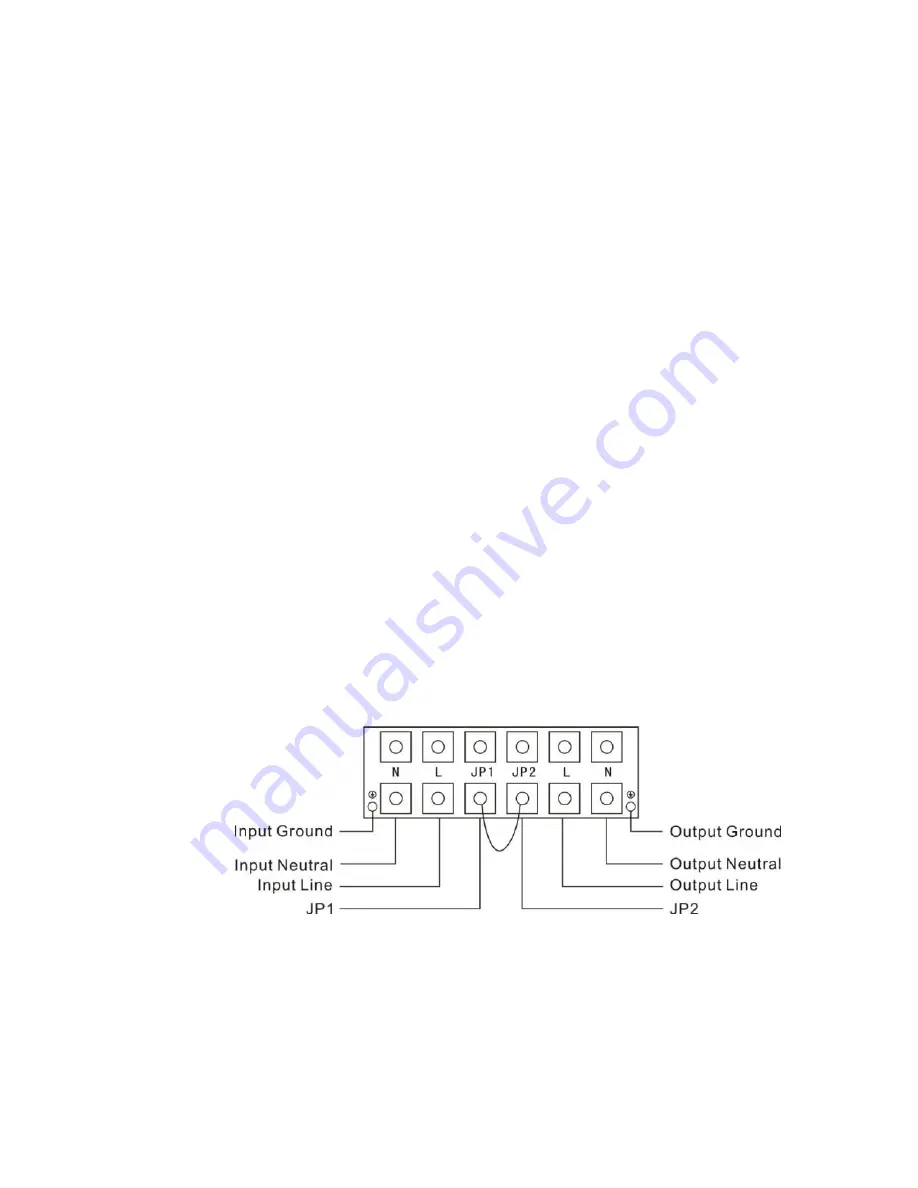
IV319 Rev.00
Data 2010-06-22
Pag. 22 di 118
7) After having completed the installation, check the wiring.
8) Please install the output breaker between the output terminal
and the load, and the breaker should with leakage current
protective function if necessary.
9) To connect the load with the UPS, please turn off all the loads
first, then perform the connection and finally turn on the loads
one by one.
10) No matter the UPS is connected to the utility power or not, the
output of the UPS may have electricity. The parts inside the unit
may still have hazardous voltage after turning off the UPS. To
make the UPS have no output, power off the UPS, and then
disconnect the utility power supply.
11) Suggest charging the batteries for 8 hours before use. After
connection, turn the input
EUHDNHULQWKH³21´SRVLWLRQWKH836
will charge the batteries automatically. You can also use the
UPS immediately without charging the batteries first, but the
backup time may be less than the standard value.
12) If it is necessary to connect the inductance load such as a
monitor or a laser printer to the UPS, the start-up power should
be used for calculating the capacity of the UPS, as its start-up
power consumption is too big when it is started.
Important notes:
If the UPS is used in single mode, JPI and JP2
must be connected by 10AWG or 6mm
2
. If the UPS is used in
parallel mode, JP1 and JP2 must be disconnected.
Input and output Terminal Block wiring diagram of 6K(S)/10K(S)
Содержание Green Point 6 20KVA
Страница 28: ...IV319 Rev 00 Data 2010 06 22 Pag 28 di 118 Wiring diagram of 6K 10K 1 1 parallel system...
Страница 29: ...IV319 Rev 00 Data 2010 06 22 Pag 29 di 118 Wiring diagram of 10K 3 1 parallel system...
Страница 55: ...IV319 Rev 00 Data 2010 06 22 Pag 55 di 118 STEP 5 The output voltage would be 230VAC after the UPS is turned on...
Страница 57: ...IV319 Rev 00 Data 2010 06 22 Pag 57 di 118 DB 9 Interface of AS400 communication protocol...
Страница 61: ...IV319 Rev 00 Data 2010 06 22 Pag 61 di 118 Back View of 15K 20K 3 1...
















































