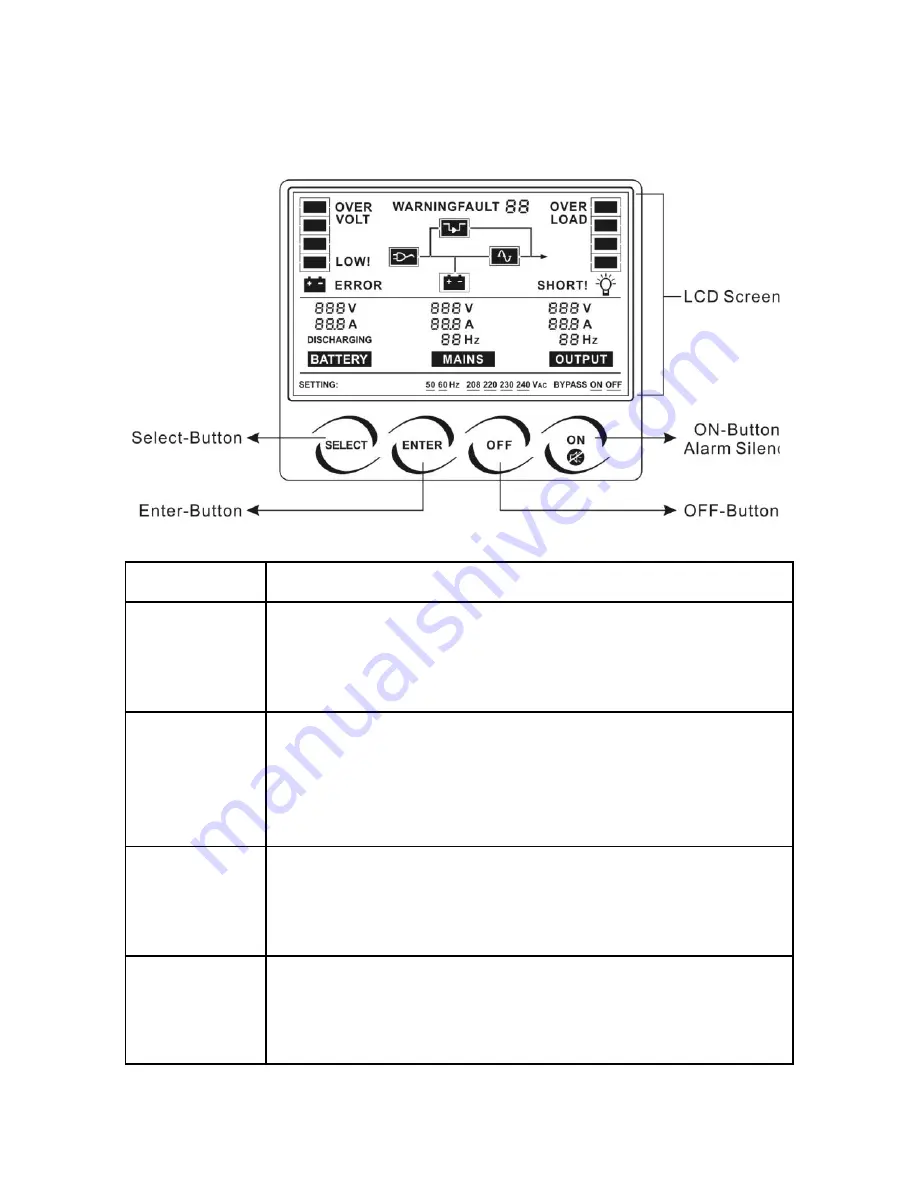
IV319 Rev.00
Data 2010-06-22
Pag. 16 di 118
4. Display Panel
Switch
Function
ON-Button
By pressing the ON-Button, the UPS system is turned on.
If UPS is in normal mode it actives a battery test, it last 10sec.
If UPS has an alarm by pressing ON Button the acoustic alarm
can be deactivated.
OFF-Button
When mains power is normal, the UPS system switches to No
output or Bypass mode by pressing OFF-Button, and the
inverter is off. At this moment, if Bypass is enabled, then the
output sockets are supplied with voltage via the bypass if the
mains power is available.
Select-Button
If the UPS system is No output or Bypass mode, the output
voltage and frequency and Bypass disable/enable could be
selected by pressing Select-Button, and confirmed by pressing
Enter-Button.
Enter-Button
If the UPS system is No output or Bypass mode, the output
voltage and frequency and Bypass disable/enable could be
selected by pressing Select-Button, and confirmed by pressing
Enter-Button.
Содержание Green Point 6 20KVA
Страница 28: ...IV319 Rev 00 Data 2010 06 22 Pag 28 di 118 Wiring diagram of 6K 10K 1 1 parallel system...
Страница 29: ...IV319 Rev 00 Data 2010 06 22 Pag 29 di 118 Wiring diagram of 10K 3 1 parallel system...
Страница 55: ...IV319 Rev 00 Data 2010 06 22 Pag 55 di 118 STEP 5 The output voltage would be 230VAC after the UPS is turned on...
Страница 57: ...IV319 Rev 00 Data 2010 06 22 Pag 57 di 118 DB 9 Interface of AS400 communication protocol...
Страница 61: ...IV319 Rev 00 Data 2010 06 22 Pag 61 di 118 Back View of 15K 20K 3 1...
















































