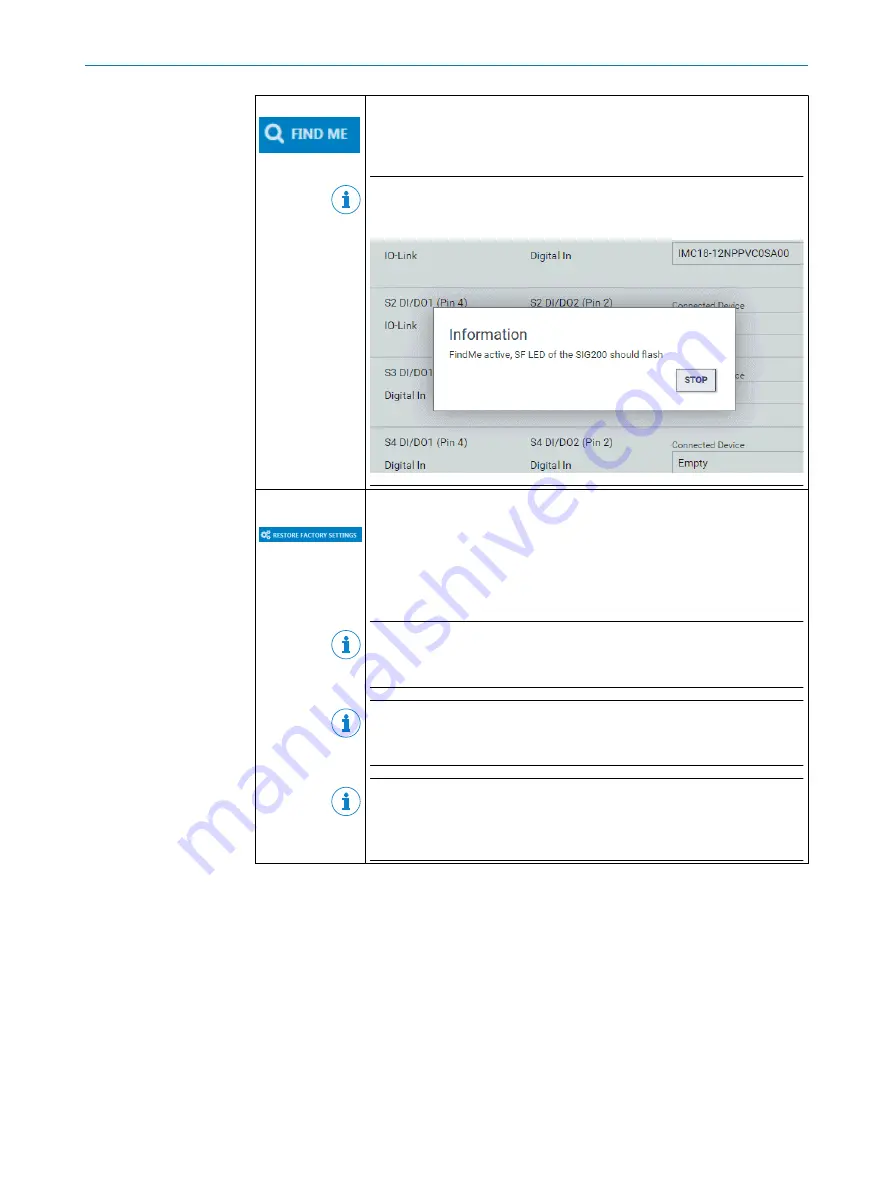
FIND ME function
When this button is clicked, the
SF
LED next to the SIG200
POWER
voltage
supply connection flashes at a frequency of 1 Hz until the button is clicked
again. This function can be used to identify devices that have already been
mounted.
NOTE
If the
FIND ME
function is active, no further interface navigation can take
place until the
STOP
button has been clicked in the dialog.
RESTORE FAC‐
TORY SETTINGS
Clicking on this button the SIG200 will reset all settings to the factory
defaults. As a factory default, all ports are configured as digital inputs.
Selection of the
RESTORE FACTORY SETTINGS
option must be confirmed again
in the
Confirm Action
field.
If you click
Yes
, all settings currently stored in the device are overwritten.
After clicking
OK
, a
Success
dialog is displayed to confirm the successful
reset of the connected SIG200 to the factory settings.
NOTE
While both of the dialogues boxes are active, no other interface navigation is
possible.
NOTE
The Restore Factory Settings button works from any of the configuration
pages.
NOTE
After resetting to factory settings with
Restore Factory Settings
, the IP address
of the device is set to the default value. When resetting to factory settings
via PROFINET, the IP address is set to 0.0.0.0 according to the specification.
SIG200 CONFIGURATION
7
8017853.1D0S/2021-11-04 | SICK
O P E R A T I N G I N S T R U C T I O N | Sensor Integration Gateway - SIG200
47
Subject to change without notice
















































