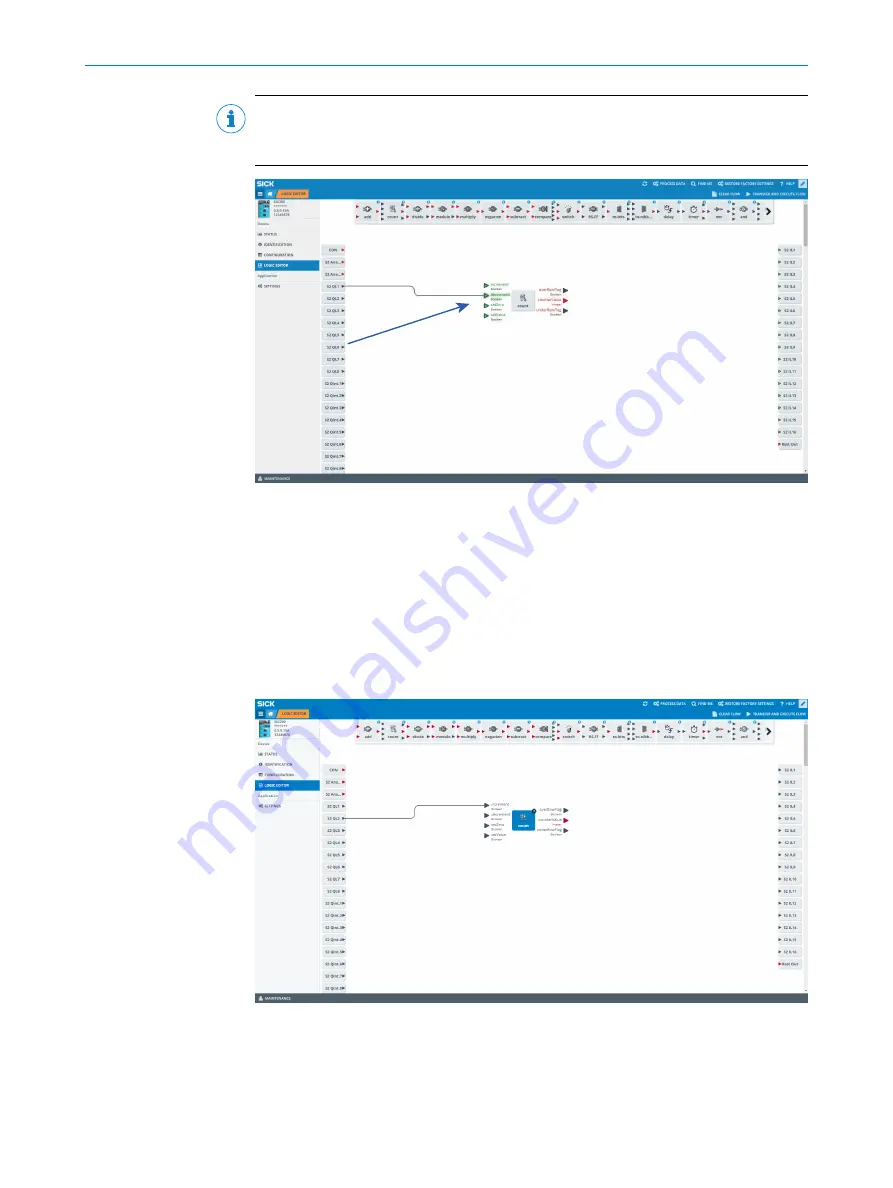
NOTE
The input and output blocks can be moved to the workspace to achieve a better routing
and overview.
Figure 27: Connections
•
Connect your logic blocks with drag & drop with the inputs and outputs. First click
on the triangle on the input, hold the line and connect it to a triangle of the logic
block.
•
Please note to use always the upper inputs first, starting at A, then B, then C. In
case you use only two inputs please use always the top two inputs A+B and not e.
g. B+D.
•
Please note whether the values are Integer or Boolean it is only possible to
connect Integer with Integer and Boolean with Boolean. Boolean values have a
black triangle. Integer values are easily identifiable by a red triangle.
Figure 28: Possible connections
By clicking on logic block you get information about the possible connections to this
individual block.
8
DEVICE FUNCTIONS
106
O P E R A T I N G I N S T R U C T I O N | Sensor Integration Gateway - SIG200
8017853.1D0S/2021-11-04 | SICK
Subject to change without notice






























