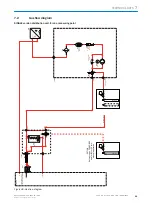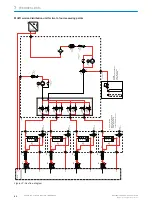6.3.3
Analog outputs
Menu: Parameter/I/O/Analog output
This menu checks the analog outputs.
Select the analog output to be tested and click “Test”.
Figure 29: Test of analog outputs
Significance
1
Number of selected output.
2
Topographic addressing.
3
Test value.
Input: Nominal value of the current to be output.
4
Actual value of the current output.
5
Output value converted to the physical unit.
b
Select the analog output to be tested and click “Test”. The current test current is
shown in the menu.
b
To change the test current on the analog output, modify the value “Test value
[phys. unit]”. The test value [phys. unit] always refers to the active output range of
the analog output. To check the settings for the analog outputs, go to: “BCU/Para‐
meter/I/O/Analog outputs”.
b
Use an ammeter to check the analog output values directly on plug X7.
Example (with 2 measuring ranges set):
Range 1 = 0 - 200 ppm
Range 2 = 0 - 400 ppm
LiveZero = 4 mA
Test value [phys. unit]
Test current on analog output
0 ppm
4 mA
100 ppm
12 mA
200 ppm
20 mA
300 ppm
16 mA
400 ppm
20 mA
6.4
Adapting the hardware
NOTE
You have to perform this work when deviations of the analog signal are detected during
the hardware check. Analog inputs and/or analog outputs must then be adapted.
Tools required
Ammeter
Constant current source or analog output
TESTS AND SETTINGS
6
8017324/15A2/V6-0/2019-10 | SICK
T E C H N I C A L I N F O R M A T I O N | MARSIC200
49
Subject to change without notice