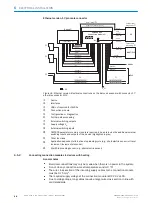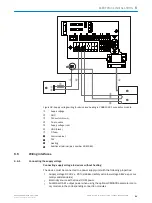Connecting supply voltage to devices with heating
NOTICE
Devices with heating must only be connected via a CDM420-0001 or CDB620-001 con‐
nection module.
A connection module must be used to connect the sensor to a power supply unit with
the following properties:
•
Supply voltage DC 24 V ± 10% (stabilized safety extra low voltage SELV as per cur‐
rently valid standards)
•
Electricity source with at least 40 W power
•
Additional 0.5 W output power when using the optional CMC600 parameter mem‐
ory module in the corresponding connection modules
Protecting the supply cables
To ensure protection against short-circuits and overload in the customer’s supply
cables, the conductor cross sections used must be appropriately selected and pro‐
tected.
The following standards must be observed in Germany:
•
DIN VDE 0100 (part 430)
•
DIN VDE 0298 (part 4) and/or DIN VDE 0891 (part 1)
The infeed of the supply voltage is carried out using a SICK connection module or the
customer's voltage supply.
6.6.2
Wiring the data interfaces
Wiring Ethernet interface
1.
Connect the device to the Ethernet connection of the PC via the adapter cable.
2.
Set up communication via SOPAS ET configuration software.
NOTE
The Ethernet interface of the device has an Auto-MDIX function. This automatically
adjusts the transmission speed as well as any necessary crossover connections.
Wiring the serial data interfaces
The maximum data transmission rate for the serial interface depends on the cable
length and on the type of interface. The following recommendations apply:
Table 12: Data transmission rates
Interface type
Data transmission rate
Distance to the target computer
(host)
RS-232
Up to 19.2 kBd
38.4 kBd ... 57.6 kBd
115.2 kBd … 500 kBd
Max. 10 m
Max. 3 m
Max. 2 m
RS-422/485
1)
Up to 38.4 kBd
38.4 kBd ... 57.6 kBd
Max. 1200 m
Max. 500 m
1)
For RS-422/485-suitable cable and corresponding cable termination as per specification
6
ELECTRICAL INSTALLATION
52
O P E R A T I N G I N S T R U C T I O N S | CLV63x, CLV64x, CLV65x
8019588/129Z/2019-02-07 | SICK
Subject to change without notice