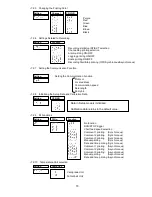73
7.2.4 Reference Junction Compensation
The following describes how to compensate an electromotive force generated between a
thermocouple wire or compensation lead wire and a terminal. There are 3 compensating methods
as follows:
• A method of compensation using the built-in temperature sensing element (INT: Internal
compensation)
• A method of compensation by keeping an external compensator’s temperature constant
(EXT: External compensation). For external reference junction compensation voltage, -19999 to
19999
V can be set as an input.
• By connecting the terminal of the external junction box to one input of the recorder, compensates
the input of other channels. (CH: Channel input compensation)
For this recorder, Internal compensation (INT) default value has been set.
Example: Setting the external compensator’s temperature constant voltage for Ch6 to 391
V.
(Thermocouple T input, external compensator’s compensating temperature 10 ,
Electromotive force input 391
V)
Enter engineering mode (See the key operation on page
69). Use the
key to display "
", and press the
“ENT” key
Use the
key to select "
", and press the “ENT”
key.
Use the
key to select "
", and press the “ENT”
key.
Use the
key to alter a numerical value, and the
key to shift a digit. Once the numerical value is
determined, press the “ENT” key.
Once setting is completed, the recorder will return to
Channel setting mode.
Example: When Channel 1 input compensates Channel 6 reference junction.
Enter engineering mode (See the key operation on page
69). Use the
key to display "
", and press the
“ENT” key.
Use the
key to select "
", and press the “ENT”
key.
Use the
key to select "
", and press the “ENT”
key.
Use the
key to select "
", and press the “ENT”
key.
Once setting is completed, the recorder will return to
Channel setting screen.
ENT
ENT
ENT
ENT
FEED
ENT
Display
Operation keys
Description
ENT
ENT
ENT
ENT
ENT
Display
Operation keys
Description