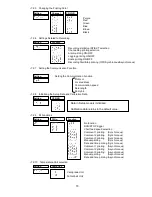71
• 7.2.11 Point Calibration
• 7.2.12 Data Calibration
• 7.3 Terminating the Engineering Mode
Table 7.2 Default value of the engineering mode
Setting items
Default value
Remarks
Alarm hysteresis
ON (0.5%)
Burnout (all channels)
OFF
Channel offset (all channels)
0.0
RJC (all channels)
Internal compensation INT
Dot printing color (Ch1 to Ch6)
Purple(1), Red(2), Green(3), Blue(4),
Brown(5), Black(6)
REC (recording):
RUN/STOP trigger
Channel/Tag printing
Alarm printing
Logging printing
Logging printing interval
Logging printing reference time
Logging scale printing
Logging printing Sync/Async
Recording Start/Stop printing
INT
Ch
OFF
ON
6H
00:00
OFF
Sync (Synchronous)
OFF
Use the
“REC” key
COM (communication):
Address
Communication speed
Data length
Parity bit
Stop bit
01
9600
8 bits
None
1 bit
DI function (Ch1 to Ch3)
OFF
Temperature unit
(centigrade unit)
Setting
Zero point calibration
Span point calibration
Hysteresis at left/right move (Factory adjustment item)
Ribbon select calibration (Factory adjustment item)
Function
[Note]
Upon termination the Engineering mode, if "
" is selected and the power was turned off without
selecting "
", the setting will become invalid.
For "
" operation, see Section 7.3 on p.85.
Setting
Function
Voltage calibration
RTD (Resistance temperature detector) calibration
Internal reference junction compensation calibration
Setting
Function
Saves the set value
Cancels the set value