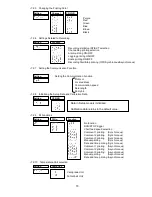70
• 7.2.5 Changing the Printing Color
• 7.2.6 Settings Related to Recording
• 7.2.7 Setting the Communication Function
• 7.2.8 Initializing the Setup Data and Calibration Data
• 7.2.9 DI Functions
• 7.2.10 Temperature Unit selection
Purple
Red
Green
Blue
Brown
Black
Setting
Channel
COLOR
Setting
Setting the Communication Function
Protocol
Local address
Communication speed
Data length
Parity bit
Setting
YES/NO
Setting
Function
Recording start/stop INT/EXT selection
Channel/tag printing selection
Alarm printing ON/OFF
Logging printing ON/OFF
Scale printing ON/OFF
Recording Start/Stop printing (OFF/Synchronous/Asynchronous)
Setting
Centigrade Unit
Fahrenheit Unit
Temp Unit
No function
RUN/STOP trigger
Chart feed speed selection
Comment 1 printing
(Synchronous)
Comment 2 printing
(Synchronous)
Comment 3 printing
(Synchronous)
Manual printing
(Synchronous)
Date and time printing (Synchronous)
Comment 1 printing
(Asynchronous)
Comment 2 printing
(Asynchronous)
Comment 3 printing
(Asynchronous)
Manual printing
(Asynchronous)
Date and time printing (Asynchronous)
Setting
DI No.
Function
Data in Setup mode is initialized.
Calibration data returns to the default value.