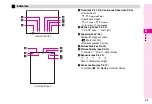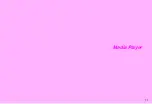6-15
6
Camera
K
A
(standard)
Still Image
Select
Picture Settings
A
Press
h
or
b
A
Select
Exposure
A
Press
h
or
b
A
Press
M
/
C
(brighter)
or
L
/
D
(darker)
A
Press
h
or
b
^
Setting returns to default when mobile camera shuts down.
Video
Select
Video Settings
A
Press
h
or
b
A
Select
Exposure
A
Press
h
or
b
A
Press
M
/
C
(brighter)
or
L
/
D
(darker)
A
Press
h
or
b
^
Setting returns to default when mobile camera shuts down.
K
240x320
Select a size
A
Press
h
or
b
^
To change video image size, see
K
Auto
Select a mode
A
Press
h
or
b
^
Setting returns to default when mobile camera shuts down.
Note
H
Do not use Mobile Light near people's faces or look into
the light yourself.
Image Settings
Exposure
Adjust light sensitivity for still images and video
Photo Camera
Available Video Camera
Available
Main Menu
H
Camera
A
Options (
c
or
e
)
Picture Size
Select still image size
Photo Camera
Available Video Camera
N/A
Main Menu
H
Camera
A
Activate Photo Camera mode
A
Options (
c
or
e
)
A
Picture Settings
A
Picture Size
Scene
Select a mode according to lighting or subject
Photo Camera
Available Video Camera
N/A
Main Menu
H
Camera
A
Activate Photo Camera mode
A
Options (
c
or
e
)
A
Picture Settings
A
Scene
Auto
Automatic adjustment
Night
Use in low light conditions
Sports
Best suited for action sports or fast-moving subjects
Characters
Most suitable for high contrast black and white subjects
Содержание Vodafone 802SH
Страница 34: ...xxxiii ...
Страница 35: ...1 1 Getting Started ...
Страница 68: ...2 1 Basic Handset Operations ...
Страница 89: ...3 1 Text Entry ...
Страница 104: ...4 1 Phone Book ...
Страница 117: ...5 1 TV Call ...
Страница 122: ...6 1 Camera ...
Страница 141: ...7 1 Media Player ...
Страница 153: ...8 1 Managing Files ...
Страница 169: ...9 1 Connectivity ...
Страница 189: ...10 1 Additional Functions ...
Страница 203: ...11 1 Tools ...
Страница 231: ...12 1 Optional Services ...
Страница 241: ...13 1 Vodafone live Overview ...
Страница 259: ...14 1 Messaging ...
Страница 292: ...15 1 V applications ...
Страница 301: ...16 1 Appendix ...