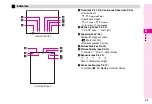5-5
5
TV Call
K
Internal Camera
Select
Internal Camera
or
Alternative Image
A
Press
b
^
Ext. Camera
(External Camera) can only be selected during a
call.
Select Substitute Image
Press
b
A
Select
Preset Picture
or
My Pictures
A
Press
b
A
Select an image
A
Press
b
K
Loudspeaker On
Select
Loudspeaker On
or
Loudspeaker Off
A
Press
b
^
Setting is also available during a call.
K
Normal
Select
Normal
,
Quality Prior
(prioritise quality) or
Frame Rate Prior
(prioritise frame rate)
A
Press
b
^
Setting is also available during a call.
K
On
Select
On
,
Normal Setting
or
Off
A
Press
b
^
For
Normal Setting
, Backlight illuminates as set in Display
Settings (see
).
^
Setting is also available during a call.
K
Unmute Microphone
Select
Mute Microphone
or
Unmute Microphone
A
Press
b
^
Setting is also available during a call.
Select
Preset Pictures
or
My Pictures
A
Press
b
A
Select an image
A
Press
b
TV Call Settings
Default Image
Send live video image or alternative image
when initiating TV Calls
Main Menu
H
Settings
A
TV Call Settings
A
Camera Picture
A
Default Image
Setting
Alternative Image
Select an image to send as an alternative image
Main Menu
H
Settings
A
TV Call Settings
A
Camera Picture
A
Alternative Image
Loudspeaker
Activate Loudspeaker when initiating TV Calls
Main Menu
H
Settings
A
TV Call Settings
Picture Quality
Select quality of incoming images
Main Menu
H
Settings
A
TV Call Settings
A
Picture Quality
Backlight
Select Backlight status for TV Calls
Main Menu
H
Settings
A
TV Call Settings
A
Backlight
Mute
Microphone
Mute your voice when initiating TV Calls
Main Menu
H
Settings
A
TV Call Settings
Hold Guidance
Pict
Select an image to send while placing calls on
hold
Main Menu
H
Settings
A
TV Call Settings
A
Hold Guidance
Pict
Содержание Vodafone 802SH
Страница 34: ...xxxiii ...
Страница 35: ...1 1 Getting Started ...
Страница 68: ...2 1 Basic Handset Operations ...
Страница 89: ...3 1 Text Entry ...
Страница 104: ...4 1 Phone Book ...
Страница 117: ...5 1 TV Call ...
Страница 122: ...6 1 Camera ...
Страница 141: ...7 1 Media Player ...
Страница 153: ...8 1 Managing Files ...
Страница 169: ...9 1 Connectivity ...
Страница 189: ...10 1 Additional Functions ...
Страница 203: ...11 1 Tools ...
Страница 231: ...12 1 Optional Services ...
Страница 241: ...13 1 Vodafone live Overview ...
Страница 259: ...14 1 Messaging ...
Страница 292: ...15 1 V applications ...
Страница 301: ...16 1 Appendix ...