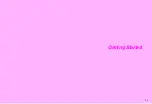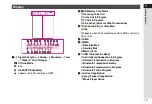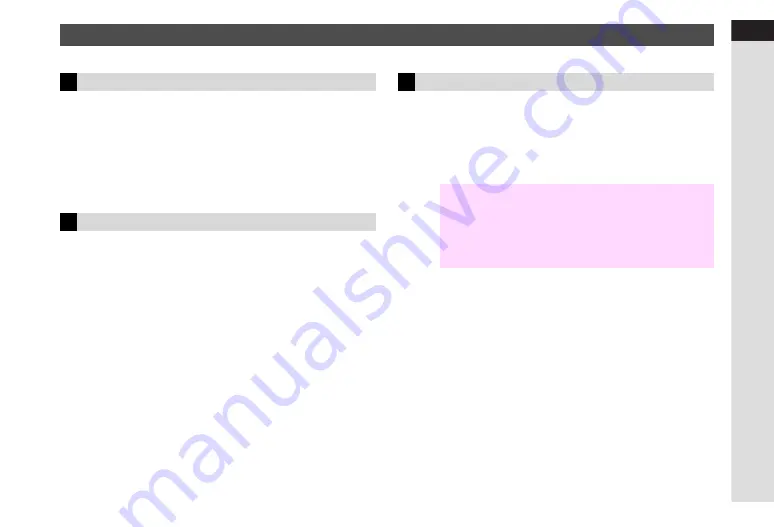
1-7
1
Getting Started
There are two Security Codes for USIM Card: PIN1 and PIN2.
A 4-digit to 8-digit Security Code to prevent unauthorised
use of Vodafone handset.
^
PIN1 is
9999
by default.
^
.
^
When
Switch On/Off
in
PIN Entry
is
On
(see
), PIN1
is required every time handset is turned on (with USIM Card
inserted).
Required to clear Call Costs and to set Max Cost.
^
PIN2 is
9999
by default.
^
.
PIN1 Lock or PIN2 Lock is activated if PIN1 or PIN2 is
incorrectly entered three times consecutively. Cancel PIN1
Lock by entering the Personal Unblocking Key (PUK Code).
For information on PUK Code, contact Vodafone Customer
Centre, General Information (see
).
USIM PINs
PIN1
PIN2
PIN Lock & PUK Code
Note
H
^
If PUK Code is incorrectly entered ten times, USIM
Card is locked and handset is disabled. Write down
PUK Code.
^
For procedures required to unlock USIM Card, contact
Vodafone Customer Centre, General Information
(see
).
Содержание Vodafone 802SH
Страница 34: ...xxxiii ...
Страница 35: ...1 1 Getting Started ...
Страница 68: ...2 1 Basic Handset Operations ...
Страница 89: ...3 1 Text Entry ...
Страница 104: ...4 1 Phone Book ...
Страница 117: ...5 1 TV Call ...
Страница 122: ...6 1 Camera ...
Страница 141: ...7 1 Media Player ...
Страница 153: ...8 1 Managing Files ...
Страница 169: ...9 1 Connectivity ...
Страница 189: ...10 1 Additional Functions ...
Страница 203: ...11 1 Tools ...
Страница 231: ...12 1 Optional Services ...
Страница 241: ...13 1 Vodafone live Overview ...
Страница 259: ...14 1 Messaging ...
Страница 292: ...15 1 V applications ...
Страница 301: ...16 1 Appendix ...