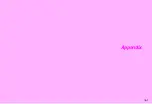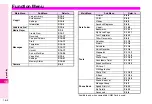15-3
15
V
-a
p
p
lic
a
tio
n
s
^
Perform Network Setup before using Web (see
^
Some V-applications can be downloaded to SD Memory Cards.
^
Make sure signal is strong.
1
Open a Mobile Internet site offering V-applications
2
Select a V-application and press
b
After
Application received data. Analysing...
, properties
appear.
C
When a V-application is paused (
K
appears in grey), press
e
i
.
3
Press
b
Download starts.
^
Download may take time.
C
To stop the download, press
d
W
.
4
V-application is automatically saved after
download and a confirmation appears
^
When you download a new version of V-application set as
Screensaver, a confirmation appears.
5
Press
e
i
Web closes and V-appli Library opens.
C
To return to the site, press
d
c
.
C
Starting V-applications: see
Title
Download Size
Save Size
Cancel download (
d
)
Start download (
b
)
Properties of V-applications appear before proceeding to
download. Check information and start.
Downloading V-applications
Main Menu
H
V-appli
A
V-appli Library
A
More V-Appli
V-application Properties
GOLF
Download to Handset
Download Size:
XXKB
Save Size:
XXKB
Download?
N
4
J
OK
Back
Содержание Vodafone 802SH
Страница 34: ...xxxiii ...
Страница 35: ...1 1 Getting Started ...
Страница 68: ...2 1 Basic Handset Operations ...
Страница 89: ...3 1 Text Entry ...
Страница 104: ...4 1 Phone Book ...
Страница 117: ...5 1 TV Call ...
Страница 122: ...6 1 Camera ...
Страница 141: ...7 1 Media Player ...
Страница 153: ...8 1 Managing Files ...
Страница 169: ...9 1 Connectivity ...
Страница 189: ...10 1 Additional Functions ...
Страница 203: ...11 1 Tools ...
Страница 231: ...12 1 Optional Services ...
Страница 241: ...13 1 Vodafone live Overview ...
Страница 259: ...14 1 Messaging ...
Страница 292: ...15 1 V applications ...
Страница 301: ...16 1 Appendix ...