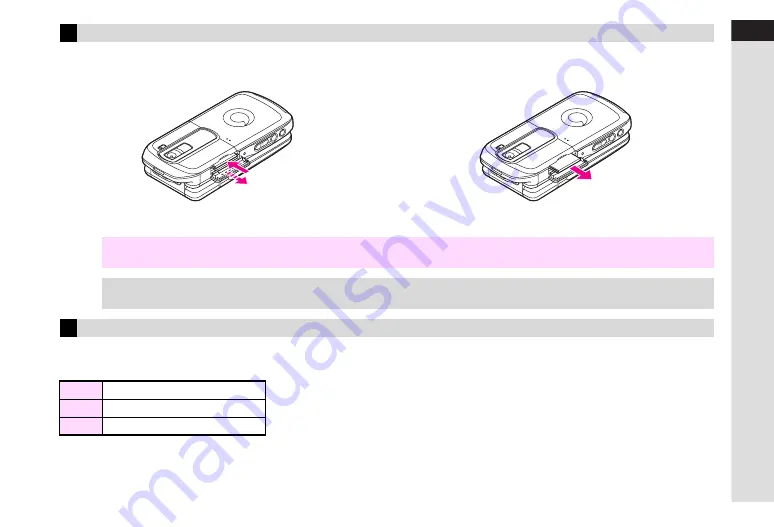
1-27
1
Getting Started
Turn handset power off.
1
Open cover and lightly push down on card
^
With a light push, the card pops out.
2
Remove card
^
Slide the card straight out and close cover.
When an SD Memory Card is inserted into handset, Memory Card indicator appears at the top of Display. Memory Card
indicator lights/flashes when in use, etc.
Removing
Note
H
Never remove SD Memory Card or battery while files are being accessed.
Damage to handset/card may result.
Tip
H
Insert an SD Memory Card and turn handset power on. Standby appears. Memory Card load times vary depending on card size
and the amount of information saved.
Memory Card Indicator
c
SD Memory Card inserted
S
Accessing files
P
Write protection enabled
Содержание Vodafone 802SH
Страница 34: ...xxxiii ...
Страница 35: ...1 1 Getting Started ...
Страница 68: ...2 1 Basic Handset Operations ...
Страница 89: ...3 1 Text Entry ...
Страница 104: ...4 1 Phone Book ...
Страница 117: ...5 1 TV Call ...
Страница 122: ...6 1 Camera ...
Страница 141: ...7 1 Media Player ...
Страница 153: ...8 1 Managing Files ...
Страница 169: ...9 1 Connectivity ...
Страница 189: ...10 1 Additional Functions ...
Страница 203: ...11 1 Tools ...
Страница 231: ...12 1 Optional Services ...
Страница 241: ...13 1 Vodafone live Overview ...
Страница 259: ...14 1 Messaging ...
Страница 292: ...15 1 V applications ...
Страница 301: ...16 1 Appendix ...
















































