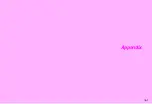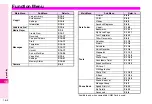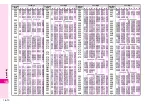16-8
16
Appendix
C
Messages with image attachments cannot be sent
Possible causes include the following. For details, contact
Vodafone Customer Centre, General Information (see
).
^
Recipient does not subscribe to MMS, Super Mail or Long Mail.
^
Recipient handset is not MMS compatible.
B
The maximum size which recipient can receive differs
depending on recipient handset.
^
Recipient handset is not JPEG compatible.
B
Convert JPEG files to PNG files before sending to PNG
compatible handsets (see
C
When handset memory is full
New messages cannot be delivered. A confirmation
message appears (
Y
appears in red). Undeliverable mail is
saved at the Centre.
^
Delete messages to free memory for new ones (see
When memory is available, new messages are delivered
automatically.
^
Delete unprotected messages automatically to receive new
ones (see
^
Even if memory is not full, handset cannot receive new
messages larger than remaining memory.
Display
Cause
Solution
^
You are downloading a new version of the saved
application.
^
Press
e
i
to continue downloading and press
d
c
to cancel.
Tip
H
V-applications cannot be downloaded when the following messages appear:
^
Improper data cannot download application.
^
Application size too large. Cannot download.
Display Messages (Messaging)
New Version Found
Continue Download?
Содержание Vodafone 802SH
Страница 34: ...xxxiii ...
Страница 35: ...1 1 Getting Started ...
Страница 68: ...2 1 Basic Handset Operations ...
Страница 89: ...3 1 Text Entry ...
Страница 104: ...4 1 Phone Book ...
Страница 117: ...5 1 TV Call ...
Страница 122: ...6 1 Camera ...
Страница 141: ...7 1 Media Player ...
Страница 153: ...8 1 Managing Files ...
Страница 169: ...9 1 Connectivity ...
Страница 189: ...10 1 Additional Functions ...
Страница 203: ...11 1 Tools ...
Страница 231: ...12 1 Optional Services ...
Страница 241: ...13 1 Vodafone live Overview ...
Страница 259: ...14 1 Messaging ...
Страница 292: ...15 1 V applications ...
Страница 301: ...16 1 Appendix ...