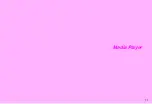6-19
6
Camera
Capture and send images as MMS attachments.
^
To attach Continuous Shoot images, use
F
to select a frame
or Index Image.
^
To attach images in Data Folder, see
.
1
Before saving image (see P.6-6 - P.6-7),
press
b
2
Select a save location and press
b
Image is saved to Data Folder and New Message window
opens with image attached.
^
New Message window may open directly after Step 1
depending on the settings.
3
Complete other fields and send MMS Mail
(see P.14-6)
Send video clips via MMS.
To attach video files in Data Folder, see
1
Before saving video (see P.6-11), select
Save
and Send
and press
b
Video is saved to Data Folder and New Message window opens
with image attached.
^
When
Save Videos to
is set to
Choice
, select storage media
and press
b
.
2
Complete other fields and send MMS (see P.14-6)
Sending Still Images & Video
Still Images
Tip
H
For information about Messaging service and compatibility
with other handset models, contact Vodafone Customer
Centre, General Information (see
Video Clips
Note
H
^
Send video clips to MMS/VGS compatible Vodafone
Handsets that support MPEG-4 video playback.
Tip
H
For information about Messaging service and
compatibility with other handset models, contact
Vodafone Customer Centre, General Information.
Содержание Vodafone 802SH
Страница 34: ...xxxiii ...
Страница 35: ...1 1 Getting Started ...
Страница 68: ...2 1 Basic Handset Operations ...
Страница 89: ...3 1 Text Entry ...
Страница 104: ...4 1 Phone Book ...
Страница 117: ...5 1 TV Call ...
Страница 122: ...6 1 Camera ...
Страница 141: ...7 1 Media Player ...
Страница 153: ...8 1 Managing Files ...
Страница 169: ...9 1 Connectivity ...
Страница 189: ...10 1 Additional Functions ...
Страница 203: ...11 1 Tools ...
Страница 231: ...12 1 Optional Services ...
Страница 241: ...13 1 Vodafone live Overview ...
Страница 259: ...14 1 Messaging ...
Страница 292: ...15 1 V applications ...
Страница 301: ...16 1 Appendix ...