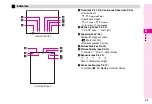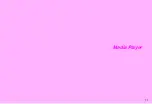6-7
6
Camera
2
Press
h
or
b
Shutter clicks and image appears.
^
Shutter click sounds even in Manner
mode.
C
To start over, press
d
3
.
C
To send images, press
b
.
3
Press
e
q
to save image
Saving
appears and the image is saved.
Viewfinder returns for another shot.
^
When
Save Pictures to
is set to
Choice
, select a save
location and press
b
.
4
Press
g
to exit
Press
c
or
e
P
to use the following functions:
Note
H
Self Portrait
Your image appears on Display as a mirror image. After
shutter is released, preview image appears reversed.
Tip
H
^
Change shutter click sound (see
). Volume is fixed.
^
Set handset to save captured images automatically
(see
"Auto Save").
F
c
K
A
Save
Cancel
Still Image Functions
P
ict
ure Se
ttings
Picture Size
Select image size (see
)
Exposure
Adjust light metering (see
Mobile Light
Select mode and colour (see
)
Scene
Select according to lighting or subject
(see
Picture Quality
Select
Normal
,
Fine
or
High Quality
Camer
a
Mo
de
s
Continuous Shoot
Select mode and speed (see
)
Photo Frame
Add Frames (see
Timer
Set Timer (see
My Pictures
View files in Data Folder (see
to Video Camera
Switch to Video Camera mode (see
Содержание Vodafone 802SH
Страница 34: ...xxxiii ...
Страница 35: ...1 1 Getting Started ...
Страница 68: ...2 1 Basic Handset Operations ...
Страница 89: ...3 1 Text Entry ...
Страница 104: ...4 1 Phone Book ...
Страница 117: ...5 1 TV Call ...
Страница 122: ...6 1 Camera ...
Страница 141: ...7 1 Media Player ...
Страница 153: ...8 1 Managing Files ...
Страница 169: ...9 1 Connectivity ...
Страница 189: ...10 1 Additional Functions ...
Страница 203: ...11 1 Tools ...
Страница 231: ...12 1 Optional Services ...
Страница 241: ...13 1 Vodafone live Overview ...
Страница 259: ...14 1 Messaging ...
Страница 292: ...15 1 V applications ...
Страница 301: ...16 1 Appendix ...