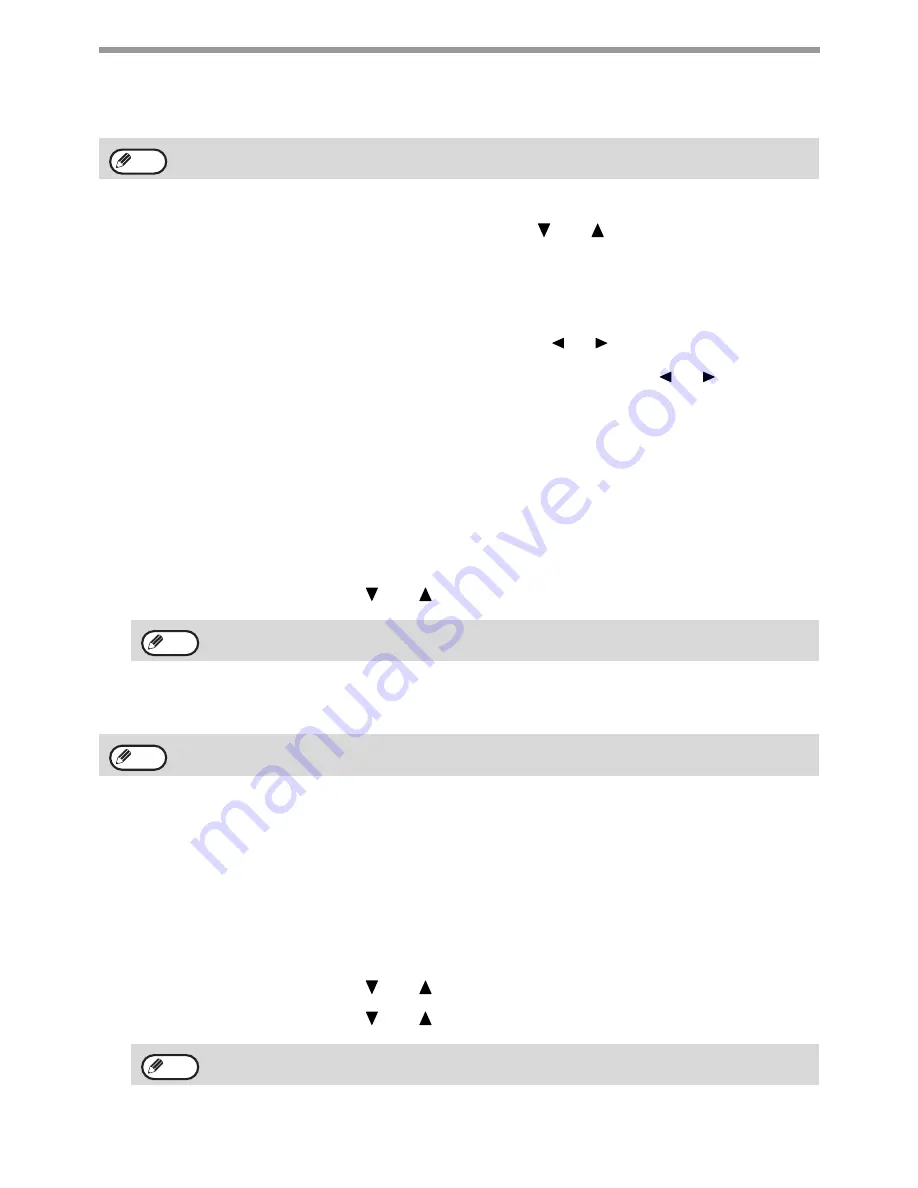
106
FAX FUNCTIONS
●
Editing and deleting auto-dial numbers
To edit or delete an auto-dial number, follow steps 1 through 6 on p.103 and then follow the steps below.
●
Editing a Rapid key or Speed Dial number
1
Select "Speed" and Select "Change" with the [
] or [
] key.
2
Press or the [SPEED] key and edit the destination fax number with the numeric
keys.
• Press the [SPEED] key and then enter the Speed Dial number (000 to 299) that you wish to edit with the
numeric keys.
• Move the cursor to the digit(s) that you wish to edit with the [
] or [
] key, and then enter the correct
digit(s) with the numeric keys.
• To delete a digit, move the cursor to the digit that you wish to delete with the [
] or [
] key and then
press the [C] key.
3
To finish the storing procedure, press the [BLACK & WHITE START] key. If you
wish to program an option such as F-code, chain dialing, transmission speed, or
international transmission mode, press the [OK] key.
●
Deleting a Speed Dial number
1
Select "Delete" and press the [SPEED] key.
Press the [SPEED] key and then enter the Speed Dial number (000 to 299) that you wish to delete with
the numeric keys.
2
Select "Delete" with the [
] or [
] key.
●
Editing and deleting group dials
To edit or delete a group dial, follow steps 1 through 3 on pages "STORING, EDITING, AND DELETING
AUTO-DIAL NUMBERS (SPEED DIAL NUMBERS, AND GROUP DIALS)" (p.103) and then follow the steps below.
●
Editing a group dial
1
Select "Group" and press the [OK] key.
2
Press the group dial number (one of Rapid
keys [01] to [50]) that you wish to edit
,
and
edit the group name, the search characters
3
When you have finished editing the destinations, press the [BLACK & WHITE
START] key.
●
Deleting a group dial
1
Select "Delete" with the [
] or [
] key and press the group that you wish to edit.
2
Select "Delete" with the [
] or [
] key.
The Speed Dial number is being used in a transmission in progress or in a stored transmission, a Speed Dial
number cannot be edited or cleared.
If you select "No Delete", you can press the key to check the destination name. If you are deleting the
destination, check the destination name and then delete the destination.
A group dial cannot be edited or deleted in the following cases.
• The group dial is stored in a program
If you select "No Delete", you can press the key to check the destination name. If you are deleting the
destination, check the destination name and then delete the destination.
Note
Note
Note
Note






























