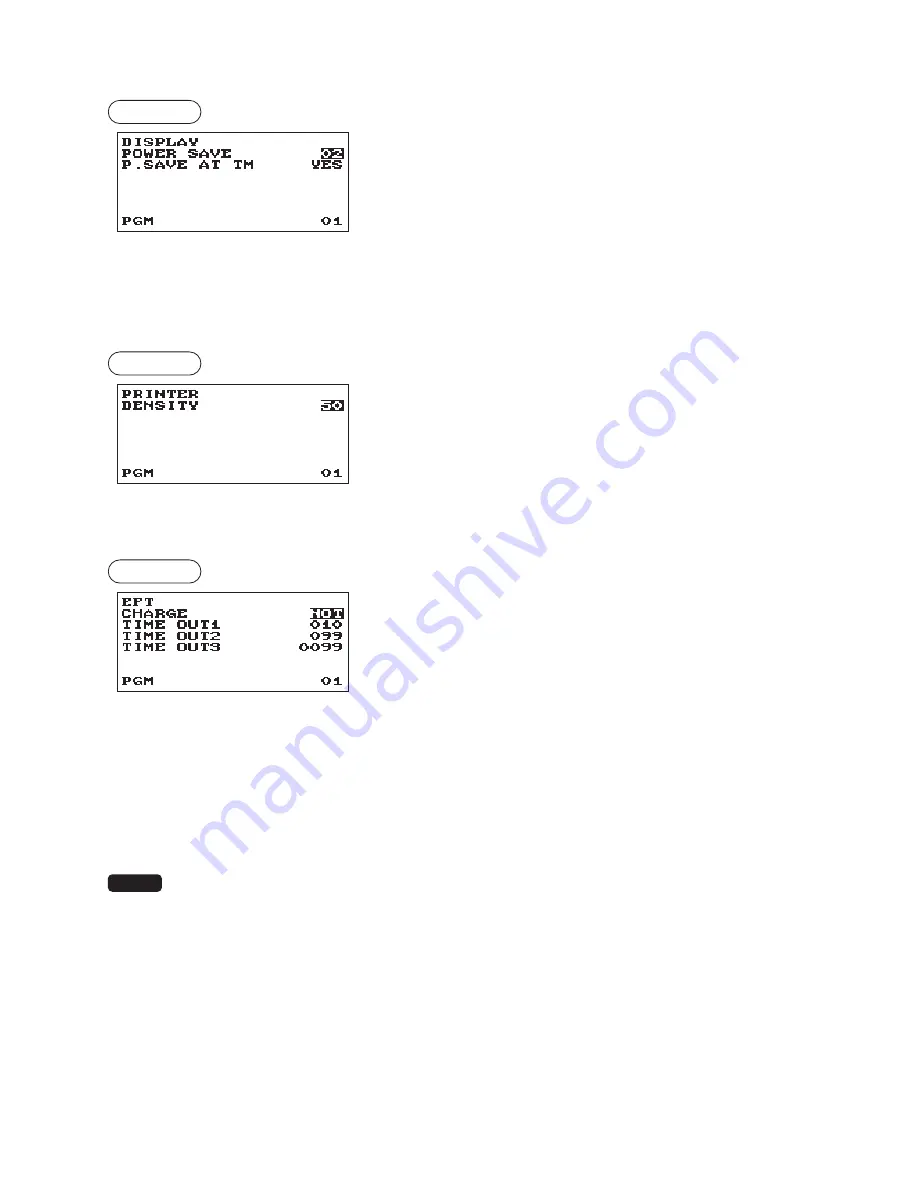
75
■
Display
Procedure
Program each item as follows:
• POWER SAVE (Use the numeric entry)
Time of the power save (2 digits: 0,1 to 99 minutes 0:100
minutes)
• P. SAVE AT TM (Use the selective entry)
Power saving during time display:
YES: Enables power saving during time display
NO: Disables power saving during time display
■
Printer
Procedure
Program each item as follows:
• DENSITY (Use the numeric entry)
Select a density level (2 digits: 00 to 99)
00: 89% for standard
50: 100% for standard
99: 111% for standard
■
EFT
Procedure
Program each item as follows:
• CHARGE (Use the selective entry)
USED: Credit/Debit
NOT:
Not to assign for credit/debit.
• TIME OUT1 (Use the numeric entry)
Time out timer for ACK/NAK
(3 digits: 1 to 255 (sec))
• TIME OUT2 (Use the numeric entry)
Time out timer for response of authorization
(3 digits: 1 to 255 (sec))
• TIME OUT3 (Use the numeric entry)
Time out timer for batch close
(4 digits: 1 to 3000 (sec))
NOTE
• The EFT function is not appeared in the Quebec fiscal type.
• For enable/disable of the Quebec fiscal mode, please contact your authorized SHARP dealer.
Содержание ER-A247
Страница 91: ...89 Report setting Report type Setting Item Message Report type Receipt logo text ...
Страница 92: ...90 Device configuration Report type Setting Item The Quebec fiscal type is as follows Report type Setting Item ...
Страница 195: ...89 Paramètre de rapport Type de rapport Réglage Article Message Type de rapport Texte de logo sur ticket ...
















































