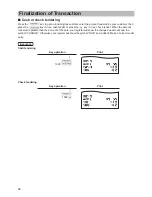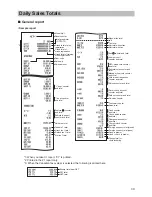35
6
Special Printing Function
Copy Receipt Printing
If your customer wants a receipt after you have finalized a transaction with the receipt ON-OFF function
in the OFF status (no receipting), press the
key for receipting. Your register can also print a copy
receipt when the receipt ON-OFF function is in the “ON” status.
Procedure
Example
Printing a receipt after making the entries shown below with the receipt ON-OFF function
“OFF” status
Key operation
2
p
3
@
1
p
A
For receipting
l
“COPY” is printed on the copy receipt.
Print on the
receipt
Содержание ER-A247
Страница 91: ...89 Report setting Report type Setting Item Message Report type Receipt logo text ...
Страница 92: ...90 Device configuration Report type Setting Item The Quebec fiscal type is as follows Report type Setting Item ...
Страница 195: ...89 Paramètre de rapport Type de rapport Réglage Article Message Type de rapport Texte de logo sur ticket ...