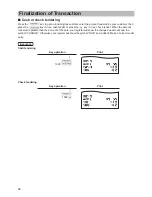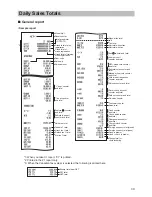29
Example
Preset conversion rate (0.8063) :CONV 1
Key operation
10000
A
p
p
Currency
conversion
Amount
tendered in
foreign currency
F
4
16
17
Example
Open conversion rate (1.275) :CONV 2
Key operation
10000
A
Currency
conversion
Conversion rate
Amount
tendered in
foreign currency
F
5
16
17
p
p
1
P
275
A
■
Received-on-account entries
When you receive on account from a customer, use this function.
From the FUNCTION MENU, select RA option to proceed the operation. You cannot receive RA in foreign
currency.
Procedure
1
***
RA
F
RA amount
(max. 9 digits)
A
Example
Key operation
12345
Q
(Selection “1
***
RA”)
F
1
4800
A
Domestic
currency
Conversion
rate
Foreign
currency
Domestic
currency
Foreign currency symbol
(Printed if programmed)
Содержание ER-A247
Страница 91: ...89 Report setting Report type Setting Item Message Report type Receipt logo text ...
Страница 92: ...90 Device configuration Report type Setting Item The Quebec fiscal type is as follows Report type Setting Item ...
Страница 195: ...89 Paramètre de rapport Type de rapport Réglage Article Message Type de rapport Texte de logo sur ticket ...