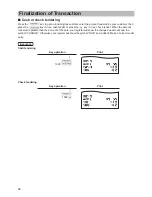19
■
Multiplication entries
Use this feature when you need to enter two or more the same items.
This feature helps you when you sell a large quantity of items or need to enter quantities that contain
decimals.
Procedure
@
Unit price
PLU code
Unit price
PLU code
Q’ty
Department key
When you use a programmed
unit price
Dept. entry (direct)
Dept. code
Dept. entry (indirect)
PLU entry
Subdept. entry
A
Unit price
A
d
p
p
• Q’ty: Up to four-digit i three-digit decimal
• Unit price: Less than a programmed upper limit
• Q’ty x unit price: Up to eight digits
Example
Key operation
7
P
5
@
165
"
2
@
5
d
250
A
15
@
8
p
3
@
60
p
100
A
A
Содержание ER-A247
Страница 91: ...89 Report setting Report type Setting Item Message Report type Receipt logo text ...
Страница 92: ...90 Device configuration Report type Setting Item The Quebec fiscal type is as follows Report type Setting Item ...
Страница 195: ...89 Paramètre de rapport Type de rapport Réglage Article Message Type de rapport Texte de logo sur ticket ...