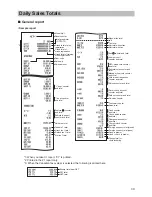50
■
PLU
NOTE
• To delete a PLU item in the “PLU” window, select the item and press the
D
key. A confirmation
window appears to ask you whether to delete the item, select the option you prefer.
Procedure
Program each item as follows:
Select a pertinent PLU code, or directly
enter a PLU code.
• PRICE (Use the numeric entry)
Unit price of each price level (max. 8 digits)
• Description (Use the character entry)
Description for a PLU. Up to 16 characters can be entered.
(Default text: PLUnnnnn)
• TYPE (Use the selective entry)
Type of unit price entry for PLUs
INHIBIT:
Inhibited
OPEN:
Open only
PRESET:
Preset only
OPEN & PRESET: Open & preset
• DEPT. CODE (Use the numeric entry)
Department code to be associated with the entered PLU
(01 through 99)
When a PLU is associated with a department, the following functions of the PLU depend on the
programming for the department.
• Single item cash sale
• Taxability
■
PLU range
You can program PLUs in the designated range.
Procedure
Enter a value or select an option for each item as follows:
• START (Use the numeric entry)
Starting PLU code (max. 5 digits)
• END (Use the numeric entry)
Ending PLU code (max. 5 digits)
• OPERATION (Use the selective entry)
DELETE:
Enables you to delete a specified range of
PLUs.
MAINTE.:
Enables you to change the setting you have
programmed.
NEW&MAINTE.: Enables you to change the current setting
when the specified codes have already been
created or to create new codes when the
specified codes have not been created yet.
Содержание ER-A247
Страница 91: ...89 Report setting Report type Setting Item Message Report type Receipt logo text ...
Страница 92: ...90 Device configuration Report type Setting Item The Quebec fiscal type is as follows Report type Setting Item ...
Страница 195: ...89 Paramètre de rapport Type de rapport Réglage Article Message Type de rapport Texte de logo sur ticket ...