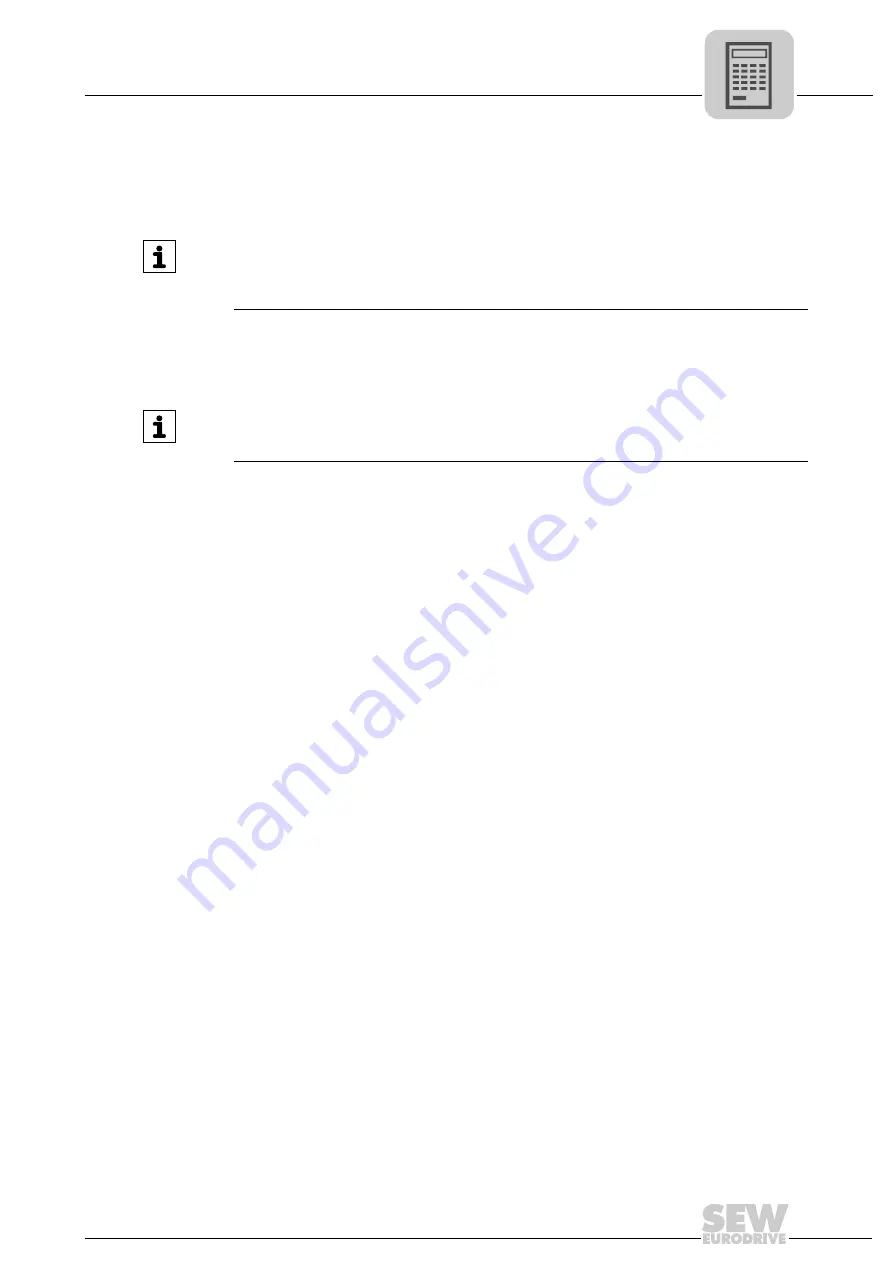
Manual – MOVIPRO® SDC with DeviceNet Interface
25
5
Validity of the EDS files for MOVIPRO
®
Configuration and Startup on the DeviceNet Fieldbus
5
Configuration and Startup on the DeviceNet Fieldbus
This section provides information about configuring the DeviceNet master and starting
up MOVIPRO
®
for fieldbus operation.
5.1
Validity of the EDS files for MOVIPRO
®
The current EDS file SEW_MOVIPRO.eds is available for configuring the master
(DeviceNet scanner) for MOVIPRO
®
:
Install the following files using the RSNetWorx software to establish the DeviceNet net-
work with MOVIPRO
®
:
Proceed as follows:
1. Select the menu item [Tools] / [EDS-Wizard] in RSNetWorx.
2. Select the EDS file and the ICON file.
The files will be installed. For more details on how to install the EDS file, refer to the
Allen Bradley documentation for RSNetWorx.
3. After installation, the device is available in the device list under the entry [Vendor] /
[SEW EURODRIVE GmbH].
INFORMATION
The latest versions of the EDS file are available for download on the SEW website
(www.sew-eurodrive.de) via "Software" for the decentralized drive controller,
MOVIPRO
®
SDC.
INFORMATION
Do not edit or amend the entries in the EDS file. SEW assumes no liability for
MOVIPRO
®
malfunctions caused by a modified EDS file.






























