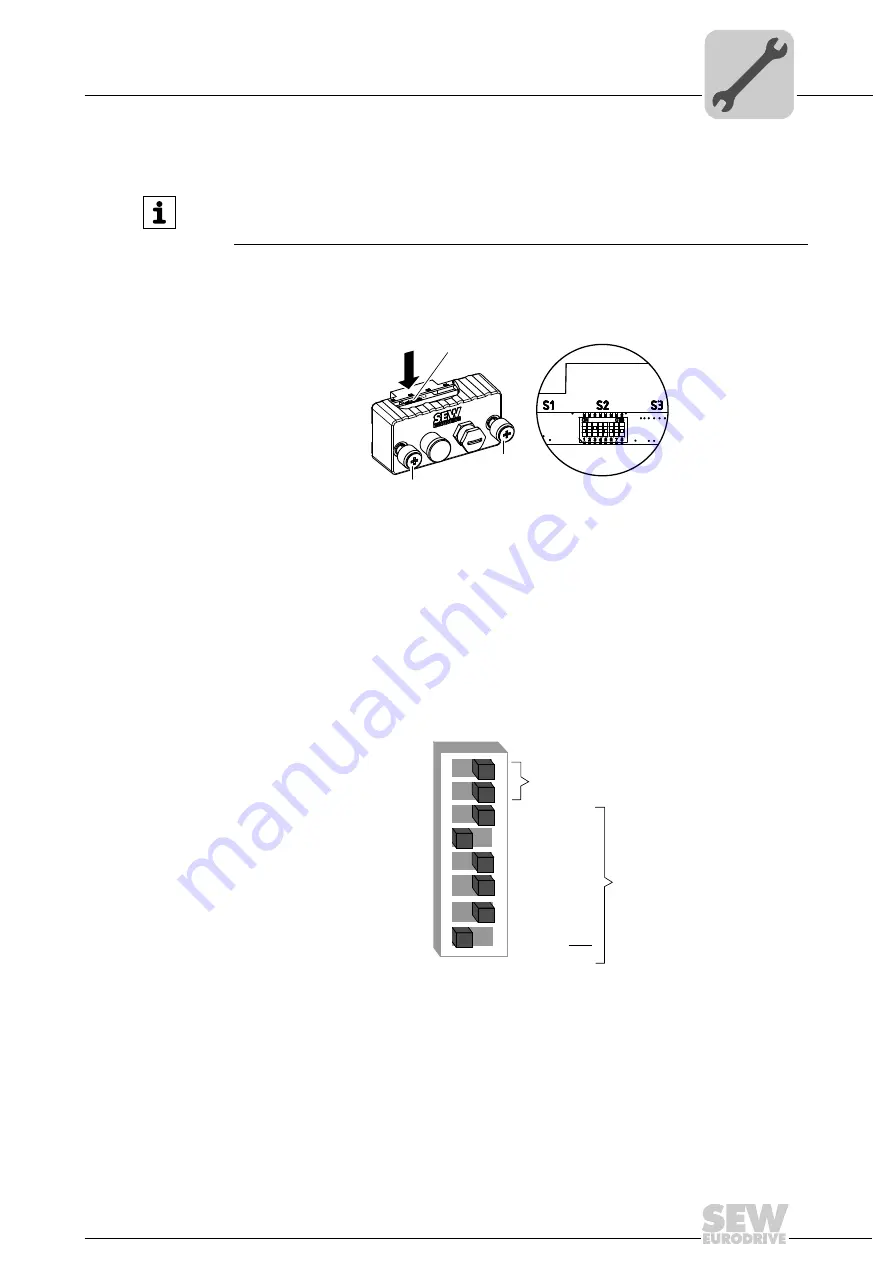
Manual – MOVIPRO® SDC with DeviceNet Interface
19
4
Setting the station address (DeviceNet)
Installation Notes
4.3
Setting the station address (DeviceNet)
Use the S2 DIP switch in the DeviceNet module to set the DeviceNet station address of
the MOVIPRO
®
. The default setting for the station address is 4. The following figure
shows the DIP switch S2 ant its position on the DeviceNet module:
The DIP switch S2 is located on the top of the DeviceNet module. You have to remove
the DeviceNet module to reach it. This does not interrupt the DeviceNet network. Pro-
ceed as follows when removing the module:
1. Loosen the knurled screws.
2. Pull the DeviceNet module from the MOVIPRO
®
unit to the front.
3. Use DIP switches 1 to 6 to set the DeviceNet address. The following example shows
the settings of the DIP switches for DeviceNet address 17.
INFORMATION
Any changes to the station address during operation become effective after the power
supply has been interrupted (DC 24 V reset).
1642743307
[1] DIP switch S2
[2] Knurled screw
1951510539
[1] Example: Address 17
[2] Switch 7, 8 = Switches for setting the baud rate
Addresses 0 to 63:
valid addresses
Z
Z
[2]
[1]
[2]
1
6
7
5
4
3
2
8
S
2
ON
2
5
x 0 = 0
2
4
x 1 = 16
2
3
x 0 = 0
2
2
x 0 = 0
2
1
x 0 = 0
2
0
x 1 = 1
17
[2]
[1]
















































