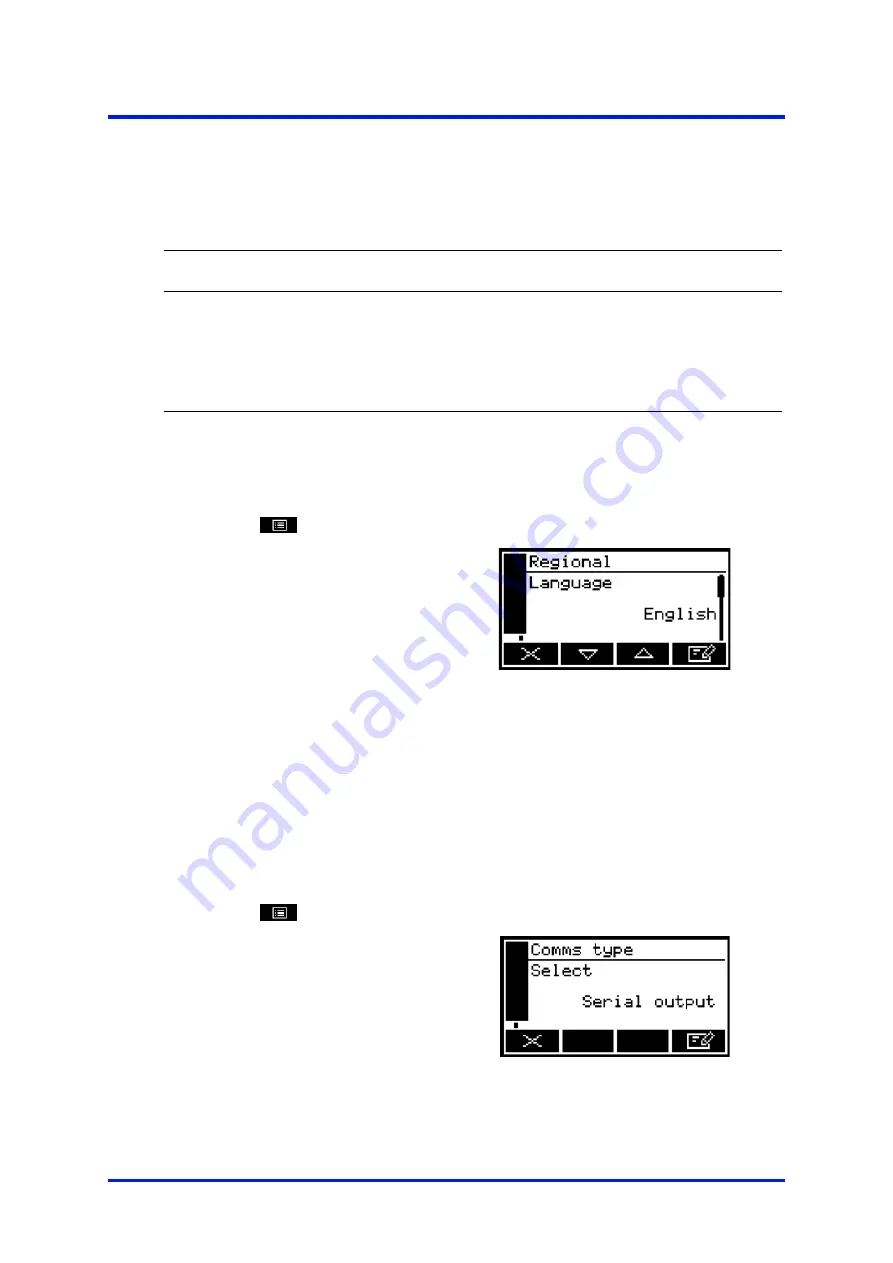
5 – Installation and set-up
MultiExact Gas Analyser
5.4.7 Changing regional settings
You can configure the following analyser regional settings so that the information
shown on the various screens is better suited to your local conventions:
Setting
Options available
Language
Various languages are supported
Date format
Day/Month/Year * or Month/Day/Year
Decimal format
Use of "." * (full stop) or "," (comma) as the decimal point
* Default option.
To change the regional settings:
1.
Select
➞
Settings
➞
Regional.
2.
This screen shows the first
regional option (Language).
Figure 26 – The regional settings
(language) option screen
5.4.8 Selecting communications type
☞
If your analyser supports digital communication e.g. Modbus ethernet, RS485
etc. the communications type will default to this. You can however, choose to
select Serial Output (RS232). If serial output is selected then digital
communication over Modbus is disabled. See Appendix A4.
1.
Select
➞
Set up
➞
Comms Type.
2.
This screen shows the first
communications type.
Figure 27 – The Communications
type screen
40
05410001A / Revision 6






























