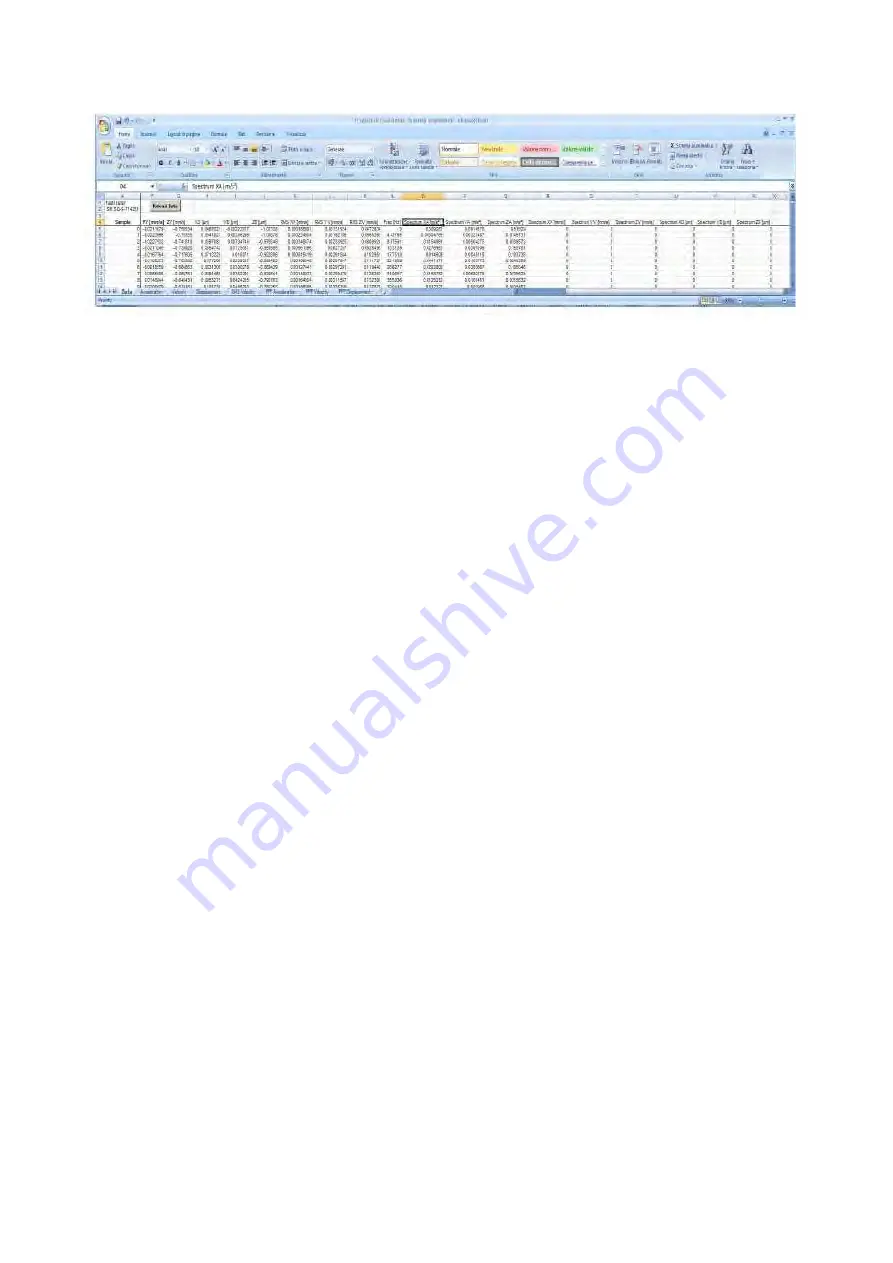
36
Microsoft Excel: document with analysed measures
The Microsoft Excel document consists of a spreadsheet with measures and diagrams examined in
the time and frequency domain. The spreadsheet provides the following columns of measures:
•
Sample (independent axis for time domain measures)
•
Acceleration (XA, YA, ZA);
•
Velocity (XV, YV, ZV);
•
Displacement (XD, YD, ZD);
•
Velocity RMS (RMS XV, RMS YV, RMS ZV);
•
Frequency (independent axis for frequency domain measures)
•
Acceleration spectrum (Spectrum XA, Spectrum YA, Spectrum ZA);
•
Velocity spectrum (Spectrum XV, Spectrum YV, Spectrum ZV);
•
Displacement spectrum (Spectrum XD, Spectrum YD, Spectrum ZD).
3.8.1 Note on Microsoft Excel configuration
To import data to Microsoft Excel, enable external data macros and connections following the
recommendations below:
→
Click on the Microsoft Office key and then Excel options;
→
Click on Protection Centre and then Protection Centre Settings;
→
Find Macro Settings and select “Enable all macros”;
→
Find the external Content in the “Data connection protection settings” and select “Enable all
connections”;
Содержание FastTracer
Страница 2: ...Printed in February 2010...
Страница 53: ...53 Notes...
















































